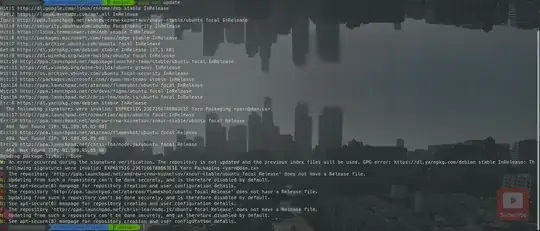 I've tried install photoshop cc in ubuntu 20.04 but I got some error in my terminal.
First I wanted to install via wine but I got this:
I've tried install photoshop cc in ubuntu 20.04 but I got some error in my terminal.
First I wanted to install via wine but I got this:
"The following packages have unmet dependencies:
winehq-stable : Depends: wine-stable (= 7.0.0.0~focal-1)
E: Unable to correct problems, you have held broken packages." I can't resolve this problem.
Then I visited this repo and led by guide published there https://github.com/Gictorbit/photoshopCClinux First error "please install mono and gecko packages then click on OK button, do not change Windows version from Windows 7" Ok further I tried install mono packages but bad luck. this time I got
Err:1 http://mirror.vorboss.net/ubuntu-archive focal/universe amd64 mono-runtime-sgen amd64 6.8.0.105+dfsg-2
403 Forbidden
Please explain me how it work? or if I really need photoshop can i uninstall ubuntu? thanks a lot!
UPDATE thank to all who answered me. at this time i still trying install photoshop. so i did what me recommended. I install necessery utilites - wine, winetricks during installation all works well https://i.stack.imgur.com/EzcVn.jpg but then i got this
"it looks like wine32 is missing, you should install it. as root, please execute "apt-get install wine32""
and i did it https://i.stack.imgur.com/inbmO.jpg all the same an error occured and now problem with broken packages https://i.stack.imgur.com/EQD5z.jpg
Maybe someone explain me how can i this unfortunate photoshop install? thank you!
sudo apt update. – Error404 Feb 14 '22 at 09:35