I am deaf in one ear and want Ubuntu to mix both left and right audio channels to mono audio. There is an Accessibility Setting for this in Windows, but I cannot find one in Ubuntu. The only Hearing Accessibility Setting I can find is for Visual Alerts. I am currently using 21.10, but also couldn't didn't see anything on my other computer running 20.04 LTS.
I saw a couple of older search results for mono audio in individual programs, but would prefer a solution that handles audio for the entire OS.
Thanks for any help.
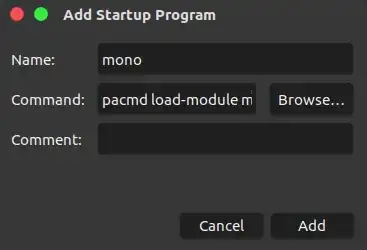
/etc/pulse/default.paconfig file to make the change somewhat permanent/automatic. – mchid Feb 16 '22 at 09:38NAME_OF_AUDIO_SINK_GIVEN_BY_PREVIOUS_COMMANDwith the actual output? Example:alsa_output.pci-0000_00_1b.0.analog-stereoYou have to remove the<>andname:– mchid Feb 17 '22 at 07:39load-module module-remap-sink sink_name=mono master=alsa_output.pci-0000_00_1f.3.analog-stereo channels=2 channel_map=mono,mono
to /etc/pulse/default.pa but it still did not add any additional Outputs after reboot.
– Freshmaker Feb 17 '22 at 15:23