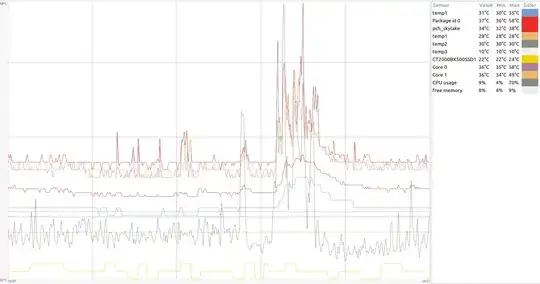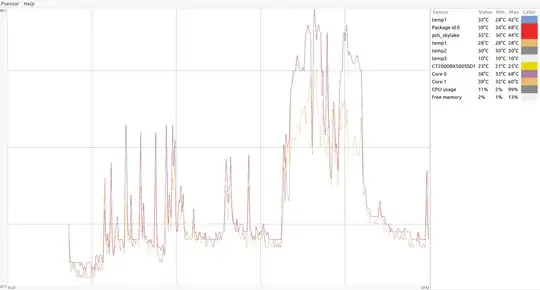My laptop (Notebook HP 250 G5) makes a lot of noise from time to time.
I've been exploring several questions and answers from this site (and others) but still haven't found how to solve it. The computer is updated (Ubuntu 20.04) except for the BIOS, as I don't have a dual boot and HP only provides windows BIOS updates.
With my fan making noise sensors reported this:
radeon-pci-0100
Adapter: PCI adapter
temp1: +32.0°C (crit = +120.0°C, hyst = +90.0°C)
iwlwifi_1-virtual-0
Adapter: Virtual device
temp1: N/A
BAT1-acpi-0
Adapter: ACPI interface
in0: 16.84 V
curr1: 0.00 A
coretemp-isa-0000
Adapter: ISA adapter
Package id 0: +38.0°C (high = +100.0°C, crit = +100.0°C)
Core 0: +38.0°C (high = +100.0°C, crit = +100.0°C)
Core 1: +37.0°C (high = +100.0°C, crit = +100.0°C)
pch_skylake-virtual-0
Adapter: Virtual device
temp1: +34.5°C
acpitz-acpi-0
Adapter: ACPI interface
temp1: +27.8°C (crit = +119.0°C)
temp2: +29.8°C (crit = +119.0°C)
temp3: +10.0°C
When it stops making noise the report from sensors is:
radeon-pci-0100
Adapter: PCI adapter
temp1: +32.0°C (crit = +120.0°C, hyst = +90.0°C)
iwlwifi_1-virtual-0
Adapter: Virtual device
temp1: N/A
BAT1-acpi-0
Adapter: ACPI interface
in0: 16.83 V
curr1: 0.00 A
coretemp-isa-0000
Adapter: ISA adapter
Package id 0: +38.0°C (high = +100.0°C, crit = +100.0°C)
Core 0: +38.0°C (high = +100.0°C, crit = +100.0°C)
Core 1: +38.0°C (high = +100.0°C, crit = +100.0°C)
pch_skylake-virtual-0
Adapter: Virtual device
temp1: +34.5°C
acpitz-acpi-0
Adapter: ACPI interface
temp1: +27.8°C (crit = +119.0°C)
temp2: +29.8°C (crit = +119.0°C)
temp3: +10.0°C
Both reports are similar, so I don't think it is overheating. The pwconfig solution posted on several questions doesn't work because I don't have this sensor modules:
# pwmconfig version 3.6.0
This program will search your sensors for pulse width modulation (pwm)
controls, and test each one to see if it controls a fan on
your motherboard. Note that many motherboards do not have pwm
circuitry installed, even if your sensor chip supports pwm.
We will attempt to briefly stop each fan using the pwm controls.
The program will attempt to restore each fan to full speed
after testing. However, it is ** very important ** that you
physically verify that the fans have been to full speed
after the program has completed.
/usr/sbin/pwmconfig: There are no pwm-capable sensor modules installed
There is a very similar question on Fan speed in ubuntu: pwmconfig no pwm-capable sensor modules installed, but I'm not sure if the answer applies to HP computers too or if it is specific for DELL computers (other users also asked/upvoted a question asking the same). There is an answer on a similar question that a single upvote but that works for overheating laptops, mine isn't and my current configuration of i8kmon.conf is:
# Sample i8kmon configuration file (/etc/i8kmon.conf, ~/.i8kmon).
External program to control the fans
set config(i8kfan) /usr/bin/i8kfan
Report status on stdout, override with --verbose option
set config(verbose) 0
Status check timeout (seconds), override with --timeout option
set config(timeout) 2
Temperature threshold at which the temperature is displayed in red
set config(t_high) 80
Temperature thresholds: {fan_speeds low_ac high_ac low_batt high_batt}
These were tested on the I8000. If you have a different Dell laptop model
you should check the BIOS temperature monitoring and set the appropriate
thresholds here. In doubt start with low values and gradually rise them
until the fans are not always on when the cpu is idle.
set config(0) {{0 0} -1 55 -1 60}
set config(1) {{1 1} 50 65 55 70}
set config(2) {{2 2} 60 75 65 80}
set config(3) {{2 2} 70 128 75 128}
Speed values are set here to avoid i8kmon probe them at every time it starts.
set status(leftspeed) "0 1000 2000 3000"
set status(rightspeed) "0 1000 2000 3000"
end of file
But I don't seem to be able to use it as i8kfan isn't find on the terminal.
Besides updating the BIOS what other options do I have to try to mitigate the fan noise problem for an HP?
For reference here is what psensors recorded when the fan was doing no noise
And this is the recorded temperature monitor when the fan was doing noise (until the very end it didn't sop making noise after 1.5h of noise), most of this time the OS was being updated.