Running xlsclients in a terminal will list all the apps currently running which are using XWayland.
For fun: Use xeyes!
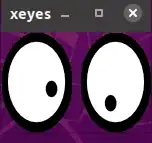
xeyes - a follow the mouse X demo
When you launch xeyes, it connects to the XWayland server and asks for the mouse position. If the mouse is currently over a window of an app that uses XWayland, XWayland knows the mouse position and can report it back to xeyes via the X11 protocol. But if the mouse is over a native Wayland client, XWayland can't get that — so the eyes will remain still even if you move your mouse.
Run xwininfo in a terminal window — when you hover over an xwayland window the mouse pointer will turn into a + sign. If you click the window it'll display some information and end, but it won't do anything with native Wayland windows.You can use Ctrl + C to end it.
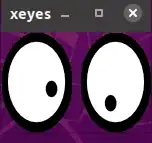
xeyeshack! – marcelm Feb 18 '22 at 21:05