I am new on Linux, running Ubuntu 20.04.4 LTS without other OS. I found out that my output audio is dummy and no analog sound card had found. I'm not sure what is the cause. These are command output :
$ alsamixer
$ pavucontrol
$ lspci -v | grep -A7 -i "audio"
00:0e.0 Multimedia audio controller: Intel Corporation Device 3198 (rev 06)
DeviceName: Onboard - Sound
Subsystem: Intel Corporation Device 3198
Flags: bus master, fast devsel, latency 0, IRQ 127
Memory at a1110000 (64-bit, non-prefetchable) [size=16K]
Memory at a1000000 (64-bit, non-prefetchable) [size=1M]
Capabilities: <access denied>
Kernel driver in use: snd_hda_intel
$ aplay -l
**** List of PLAYBACK Hardware Devices ****
card 0: PCH [HDA Intel PCH], device 3: HDMI 0 [HDMI 0]
Subdevices: 1/1
Subdevice #0: subdevice #0
card 0: PCH [HDA Intel PCH], device 7: HDMI 1 [HDMI 1]
Subdevices: 1/1
Subdevice #0: subdevice #0
card 0: PCH [HDA Intel PCH], device 8: HDMI 2 [HDMI 2]
Subdevices: 1/1
Subdevice #0: subdevice #0
card 0: PCH [HDA Intel PCH], device 9: HDMI 3 [HDMI 3]
Subdevices: 1/1
Subdevice #0: subdevice #0
card 0: PCH [HDA Intel PCH], device 10: HDMI 4 [HDMI 4]
Subdevices: 1/1
Subdevice #0: subdevice #0
$ uname -r
5.13.0-30-generic
$ sudo lshw
*-multimedia
description: Multimedia audio controller
product: Intel Corporation
vendor: Intel Corporation
physical id: e
bus info: pci@0000:00:0e.0
version: 06
width: 64 bits
clock: 33MHz
capabilities: pm msi pciexpress bus_master cap_list
configuration: driver=snd_hda_intel latency=0
resources: irq:127 memory:a1110000-a1113fff memory:a1000000-a10fffff
$ sudo lshw -class audio
*-multimedia
description: Multimedia audio controller
product: Intel Corporation
vendor: Intel Corporation
physical id: e
bus info: pci@0000:00:0e.0
version: 06
width: 64 bits
clock: 33MHz
capabilities: pm msi pciexpress bus_master cap_list
configuration: driver=snd_hda_intel latency=0
resources: irq:127 memory:a1110000-a1113fff memory:a1000000-a10fffff
*-usb:1
description: Video
product: USB Camera
vendor: Generic
physical id: 5
bus info: usb@1:5
version: 0.01
serial: 200901010001
capabilities: usb-2.01
configuration: driver=uvcvideo maxpower=500mA speed=480Mbit/s
I have tried :
- Sound card not detected 16.04 Dell Inspiron 15 7579 (Dummy Output)
- Sound card not detected (Dummy Output only) on Dell XPS 13 9350
- Dummy output for sound
- My Sound Card Stopped Working - Message: Dummy Output
...and other suggestions that I had found and I even couldn't remember the links, but still not works.
Also I couldn't access Advanced Tab on BIOS to see if my sound card had been disable accidentally since manufacture hide/ disable it.
Please kindly help me.
Your answer would be highly appreciated.
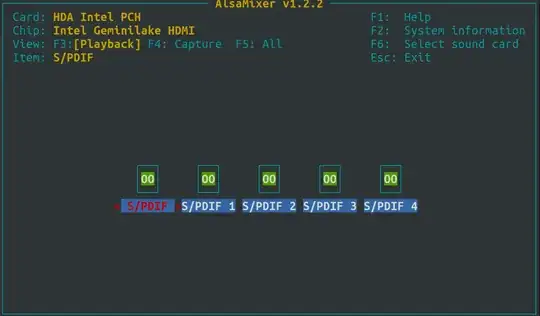
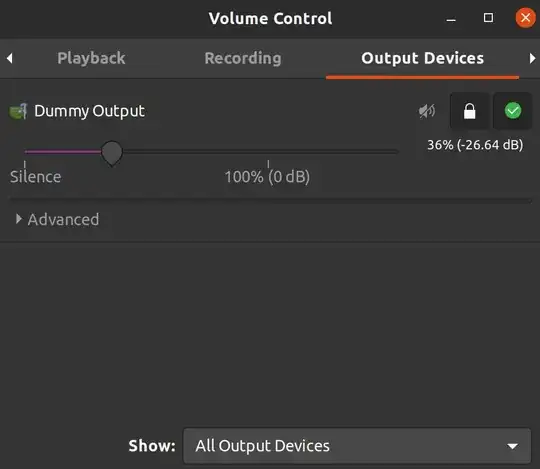
sudo lshw --class audioand find your sound in system startup logssudo journalctl -b 0– waltinator Feb 22 '22 at 18:10sudo lshw --class soundAs for the log entries, they are to be read one-by-one. You can see how your system discovers the current system hardware, including your sound hardware. – waltinator Feb 23 '22 at 00:20