I was trying apt-get update but from an over night wait i found this !!
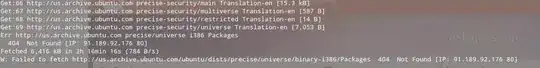
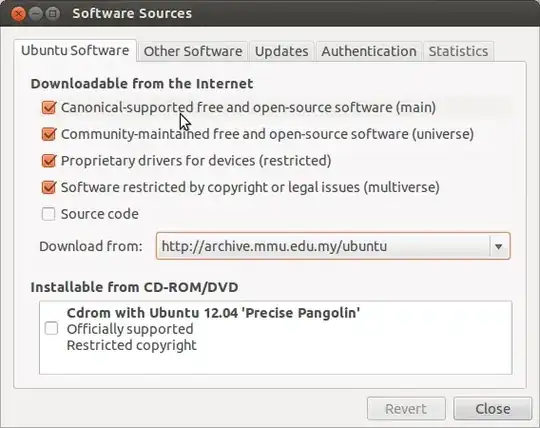
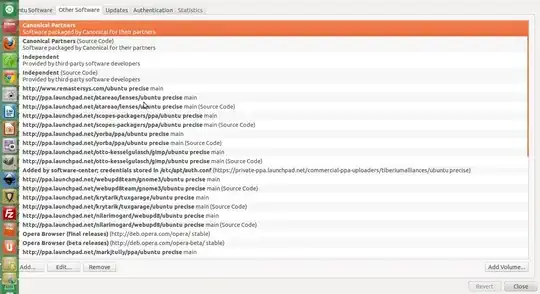
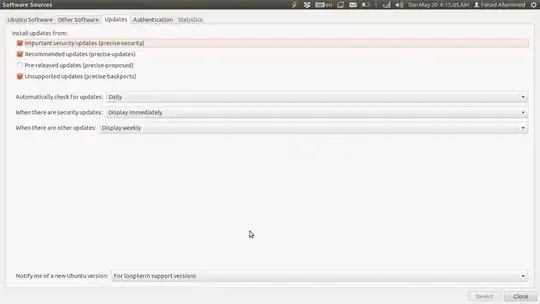
Also my software centre is showing , when i click some software to install it shows it is from multiverse source or something and when i click to "use the source" it shows updating catch and goes and goes and actually no data transfer use....????
W: Failed to fetch http://ppa.launchpad.net/scopes-packagers/ppa/ubuntu/dists/precise/Release
W: Some index files failed to download. They have been ignored, or old ones used instead."
– Fahad Ahammed May 20 '12 at 01:39sudo apt-add-repository --remove ppa:scopes-packagers/ppa -y; sudo apt-get update; sudo apt-add-repository ppa:scopes-packagers/ppa -y; apt-get updateto fix that... – ish May 20 '12 at 02:08