I installed Lubuntu in an external hard drive, I had the bootable image in a usb and installed it on the removable hard drive, when the instalation finished and tried to boot to this hard drive it didn't appear listed, only my windows 10 disk appeared.
What can I do for the external hardrive to be recognized?
when accessing the external disk on windows this is what the disk contains:
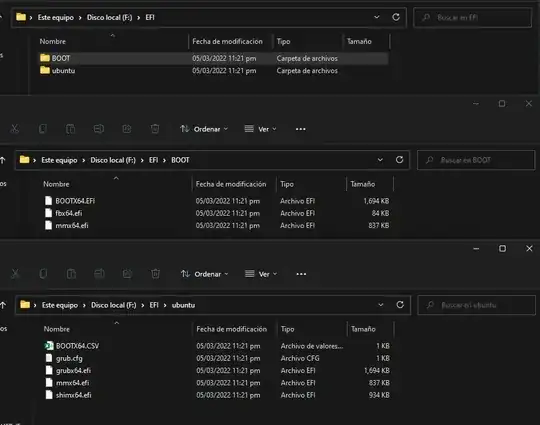
uefi boot screen and external drive connected:

Any help aprreciated!
fast-bootin Windows. – Joepie Es Mar 06 '22 at 20:47