I am trying to use a Jabra 40 Evolve Mono Headset on a Lenovo Thinkpad E490 running Ubuntu 20.04 LTS. The headset comes with a 3.5mm jack and an 3.5mm-to-USB adapter. After finding this question, I tried out several things that highly upvoted answer suggested, but to no avail. In particular, I edited /etc/modprobe.d/alsa-base.conf and added the line
options snd-hda-intel model=auto
since I couldn't find the drivers on kernel.org. Now the behaviour is as follows:
When I plug it in the 3.5mm jack, the output works fine but the microphone is not detected.
When I plug it in through USB, output works and the microphone is detected, however when I go to settings/sound and try to test it, no signal is detected in the input section. However, weirdly, when I'm speaking I'm getting some signals in the output section:
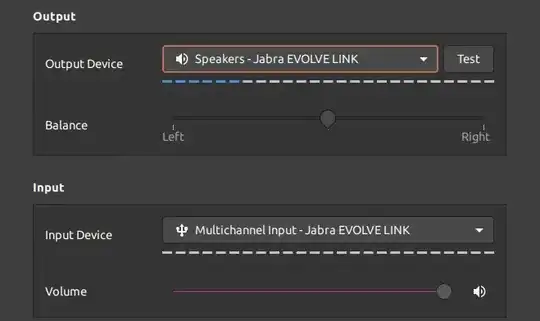 Note that I get this result by speaking, without any music or sound playing.
Note that I get this result by speaking, without any music or sound playing.