I am new to code and have hosted my website on a dedicated server using Ubuntu 20.04. I have installed Cyber Panel to manage my website. But after 2~3 days my website stopped working and when I check df -h it shows /tmp is 100% occupied.
Is there a way, I can get rid of this data and can set auto clean using ssh or Cyber Panel Cron job?
Here is df -h output:
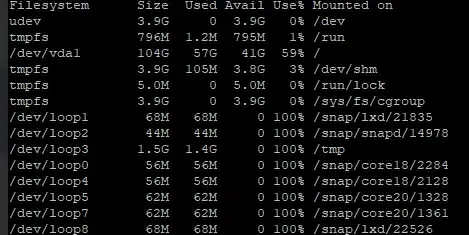
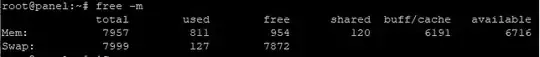
dh? Do you meandu, ordf?/tmp/usually is just a folder under the root partition. Ubuntu server with just that software? Add the output ofdf -h. – Pablo Bianchi Mar 10 '22 at 05:14/tmpis full? What sort of software is being used for the site? Is it a Node or WordPress package? Can you [edit] the question to include the terminal output offree -m? This will show memory information – matigo Mar 10 '22 at 06:06it is WordPress, When I clear /tmp using 'sudo find /tmp -type f -atime +1 -delete' website start working again
– zeeshan akram Mar 10 '22 at 06:10/tmp, but/var/lib/mysql(if you're using MySQL), and your/device shows as having 40GB of space available. How is WordPress installed? Is it a snap? Is/tmpsomething that you created during the system setup? If so, this answer from a few years ago might offer a solution, but only if your WordPress installation is using a traditional LAMP stack rather than a packaged offering – matigo Mar 10 '22 at 06:48fi
– zabiullah Mar 10 '22 at 08:12