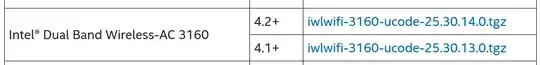The wifi connection I use on my laptop keeps disconnecting randomly and it happens many times during a day. First, wifi signal starts to flash then it asks for wifi password even though it's been already saved. I need to turn off wireless network, turn it back on and connect to the wireless network back again to reconnect.
My network adapter is:
02:00.0 Network controller: Intel Corporation Wireless 3160 (rev cb)
I don't think if it is a hardware related issue as it wasn't happening when I was using Windows and it's also not a router issue as other devices connecting to the network are ok.
I have Ubuntu 20.04.4 LTS installed and there is no additional drivers available. Is there any solution you can offer to me?
iwlwifi commands are here: https://pastebin.ubuntu.com/p/tjwzKRXZ6F/
$ uname -a
Linux SATELLITE-Radius-14-L40W-C-102 5.13.0-37-generic #42~20.04.1-Ubuntu SMP Tue Mar 15 15:44:28 UTC 2022 x86_64 x86_64 x86_64 GNU/Linux
$ sudo lshw -class network
*-network
description: Wireless interface
product: Wireless 3160
vendor: Intel Corporation
physical id: 0
bus info: pci@0000:02:00.0
logical name: wlp2s0
version: cb
serial: b4:6d:83:ff:02:8f
width: 64 bits
clock: 33MHz
capabilities: pm msi pciexpress bus_master cap_list ethernet physical wireless
configuration: broadcast=yes driver=iwlwifi driverversion=5.13.0-37-generic firmware=17.3216344376.0 3160-17.ucode ip=192.168.1.242 latency=0 link=yes multicast=yes wireless=IEEE 802.11
resources: irq:49 memory:b1100000-b1101fff
$ lspci -knn | grep Net -A2
02:00.0 Network controller [0280]: Intel Corporation Wireless 3160 [8086:08b3] (rev cb)
Subsystem: Intel Corporation Dual Band Wireless AC 3160 [8086:8170]
Kernel driver in use: iwlwifi
$ls -al /etc/pm/config.d/
ls: cannot access '/etc/pm/config.d/': No such file or directory
$ ls -al /etc/modprobe.d/
total 56
drwxr-xr-x 2 root root 4096 Şub 7 12:50 .
drwxr-xr-x 130 root root 12288 Mar 23 12:34 ..
-rw-r--r-- 1 root root 2507 Tem 31 2015 alsa-base.conf
-rw-r--r-- 1 root root 154 Şub 16 2020 amd64-microcode-blacklist.conf
-rw-r--r-- 1 root root 325 Mar 12 2020 blacklist-ath_pci.conf
-rw-r--r-- 1 root root 1518 Mar 12 2020 blacklist.conf
-rw-r--r-- 1 root root 210 Mar 12 2020 blacklist-firewire.conf
-rw-r--r-- 1 root root 677 Mar 12 2020 blacklist-framebuffer.conf
-rw-r--r-- 1 root root 156 Tem 31 2015 blacklist-modem.conf
lrwxrwxrwx 1 root root 41 Şub 7 12:28 blacklist-oss.conf -> /lib/linux-sound-base/noOSS.modprobe.conf
-rw-r--r-- 1 root root 583 Mar 12 2020 blacklist-rare-network.conf
-rw-r--r-- 1 root root 154 Haz 10 2020 intel-microcode-blacklist.conf
-rw-r--r-- 1 root root 347 Mar 12 2020 iwlwifi.conf
$ sudo iwlist freq
lo no frequency information.
wlp2s0 32 channels in total; available frequencies :
Channel 01 : 2.412 GHz
Channel 02 : 2.417 GHz
Channel 03 : 2.422 GHz
Channel 04 : 2.427 GHz
Channel 05 : 2.432 GHz
Channel 06 : 2.437 GHz
Channel 07 : 2.442 GHz
Channel 08 : 2.447 GHz
Channel 09 : 2.452 GHz
Channel 10 : 2.457 GHz
Channel 11 : 2.462 GHz
Channel 12 : 2.467 GHz
Channel 13 : 2.472 GHz
Channel 36 : 5.18 GHz
Channel 40 : 5.2 GHz
Channel 44 : 5.22 GHz
Channel 48 : 5.24 GHz
Channel 52 : 5.26 GHz
Channel 56 : 5.28 GHz
Channel 60 : 5.3 GHz
Channel 64 : 5.32 GHz
Channel 100 : 5.5 GHz
Channel 104 : 5.52 GHz
Channel 108 : 5.54 GHz
Channel 112 : 5.56 GHz
Channel 116 : 5.58 GHz
Channel 120 : 5.6 GHz
Channel 124 : 5.62 GHz
Channel 128 : 5.64 GHz
Channel 132 : 5.66 GHz
Channel 136 : 5.68 GHz
Channel 140 : 5.7 GHz
Current Frequency:2.462 GHz (Channel 11)
$ iwlist scan | egrep -i 'ssid|quality'
lo Interface doesn't support scanning.
Quality=70/70 Signal level=-36 dBm
ESSID:"ardic"
$ sudo iwconfig
lo no wireless extensions.
wlp2s0 IEEE 802.11 ESSID:"ardic"
Mode:Managed Frequency:2.462 GHz Access Point: 60:31:97:F0:0D:4D
Bit Rate=72.2 Mb/s Tx-Power=20 dBm
Retry short limit:7 RTS thr:off Fragment thr:off
Encryption key:off
Power Management:off
Link Quality=57/70 Signal level=-53 dBm
Rx invalid nwid:0 Rx invalid crypt:0 Rx invalid frag:0
Tx excessive retries:0 Invalid misc:137 Missed beacon:0
$ inxi -Fxz
System:
Kernel: 5.13.0-37-generic x86_64 bits: 64 compiler: N/A
Desktop: Gnome 3.36.9 Distro: Ubuntu 20.04.4 LTS (Focal Fossa)
Machine:
Type: Laptop System: TOSHIBA product: SATELLITE Radius 14 L40W-C-102
v: PSLZAE-00R00STE serial: <filter>
Mobo: FF40 model: 06A0 v: 2.0 serial: <filter> UEFI: INSYDE v: 5.00
date: 07/01/2015
Battery:
ID-1: BAT0 charge: 13.1 Wh condition: 22.7/46.3 Wh (49%)
model: TKBSS G71C000JV110 status: Discharging
CPU:
Topology: Dual Core model: Intel Core i3-5005U bits: 64 type: MT MCP
arch: Broadwell rev: 4 L2 cache: 3072 KiB
flags: avx avx2 lm nx pae sse sse2 sse3 sse4_1 sse4_2 ssse3 vmx
bogomips: 15999
Speed: 883 MHz min/max: 500/1900 MHz Core speeds (MHz): 1: 1026 2: 969
3: 800 4: 927
Graphics:
Device-1: Intel HD Graphics 5500 vendor: Toshiba driver: i915 v: kernel
bus ID: 00:02.0
Display: x11 server: X.Org 1.20.13 driver: i915 resolution: 1366x768~60Hz
OpenGL: renderer: Mesa Intel HD Graphics 5500 (BDW GT2) v: 4.6 Mesa 21.2.6
direct render: Yes
Audio:
Device-1: Intel Broadwell-U Audio vendor: Toshiba driver: snd_hda_intel
v: kernel bus ID: 00:03.0
Device-2: Intel Wildcat Point-LP High Definition Audio vendor: Toshiba
driver: snd_hda_intel v: kernel bus ID: 00:1b.0
Sound Server: ALSA v: k5.13.0-37-generic
Network:
Device-1: Intel Wireless 3160 driver: iwlwifi v: kernel port: 3040
bus ID: 02:00.0
IF: wlp2s0 state: up mac: <filter>
Drives:
Local Storage: total: 111.79 GiB used: 14.19 GiB (12.7%)
ID-1: /dev/sda vendor: Gigabyte model: GP-GSTFS31120GNTD size: 111.79 GiB
temp: 33 C
Partition:
ID-1: / size: 109.04 GiB used: 14.18 GiB (13.0%) fs: ext4 dev: /dev/sda2
Sensors:
System Temperatures: cpu: 54.0 C mobo: 27.8 C
Fan Speeds (RPM): N/A
Info:
Processes: 235 Uptime: 7h 36m Memory: 7.68 GiB used: 2.14 GiB (27.9%)
Init: systemd runlevel: 5 Compilers: gcc: N/A Shell: bash v: 5.0.17
inxi: 3.0.38
$ nmcli device wifi list
IN-USE BSSID SSID MODE CHAN RATE >
60:31:97:F0:0D:4D ardic Infra 11 130 Mbit/s >
00:31:92:66:37:60 TurkTelekom_TP3760_2.4GHz Infra 8 270 Mbit/s >
00:31:92:66:37:61 TurkTelekom_TP3760_5GHz Infra 36 270 Mbit/s >
74:DA:88:22:03:20 TP-Link_0320 Infra 2 130 Mbit/s >
8C:DE:F9:0E:2B:48 TP-Link_0320_plus Infra 2 130 Mbit/s >
8C:15:C7:E9:98:24 VodafoneNet-D7VDST Infra 11 270 Mbit/s >
$ lsusb
Bus 001 Device 002: ID 8087:8001 Intel Corp.
Bus 001 Device 001: ID 1d6b:0002 Linux Foundation 2.0 root hub
Bus 003 Device 001: ID 1d6b:0003 Linux Foundation 3.0 root hub
Bus 002 Device 004: ID 04f2:b446 Chicony Electronics Co., Ltd TOSHIBA Web Camera - HD
Bus 002 Device 003: ID 04f3:20d3 Elan Microelectronics Corp. Touchscreen
Bus 002 Device 002: ID 048d:8350 Integrated Technology Express, Inc. ITE Device(8350)
Bus 002 Device 001: ID 1d6b:0002 Linux Foundation 2.0 root hub
$ systemctl status bluetooth
● bluetooth.service - Bluetooth service
Loaded: loaded (/lib/systemd/system/bluetooth.service; enabled; vendor pre>
Active: active (running) since Tue 2022-03-29 10:17:38 +03; 9min ago
Docs: man:bluetoothd(8)
Main PID: 920 (bluetoothd)
Status: "Running"
Tasks: 1 (limit: 9356)
Memory: 1.5M
CGroup: /system.slice/bluetooth.service
└─920 /usr/lib/bluetooth/bluetoothd
Mar 29 10:17:38 SATELLITE-Radius-14-L40W-C-102 systemd[1]: Starting Bluetooth s>
Mar 29 10:17:38 SATELLITE-Radius-14-L40W-C-102 bluetoothd[920]: Bluetooth daemo>
Mar 29 10:17:38 SATELLITE-Radius-14-L40W-C-102 systemd[1]: Started Bluetooth se>
Mar 29 10:17:38 SATELLITE-Radius-14-L40W-C-102 bluetoothd[920]: Starting SDP se>
Mar 29 10:17:38 SATELLITE-Radius-14-L40W-C-102 bluetoothd[920]: Bluetooth manag>