I can't run gnuplot x11 terminal from Ubuntu 20.04 from Microsoft Store. I installed Ubuntu from Microsoft Store, then I installed VcXsrv. Then I run Xlaunch (VcXsrv) - choose display settings multiple windows, Start no client (I also tried with parameter -ac), then I choose Clipboard, Primary selection and native opengpl and finish. Then I run Ubuntu from Microsoft Store on terminal write export DISPLAY=localhost:0.0 then gnuplot then set terminal x11 and I get error
Terminal type is now 'x11'
Options are ' nopersist enhanced'
gnuplot>
gnuplot: unable to open display 'localhost:0.0'
gnuplot: X11 aborted.
Why?
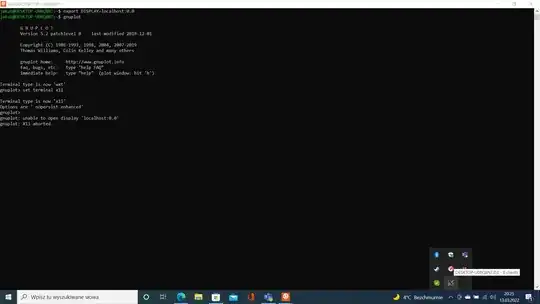
I try to do this like here but it doesn't work Gnuplot display on Bash on Ubuntu on Windows 10