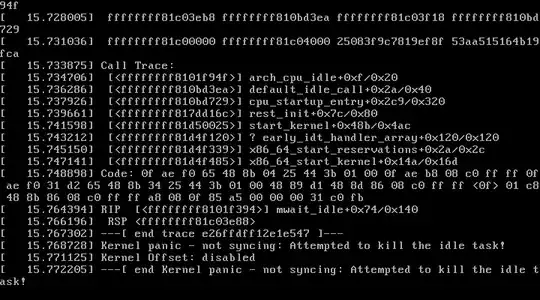Error image is clearly specifying the message.
Asked
Active
Viewed 2.2k times
4
karel
- 114,770
-
I m connecting through OracleVM Virtual Box Manager version 6. Ubuntu is 64 bit – Ankita Aggarwal Mar 17 '22 at 19:26
-
I entered to the VM Preferences and checked off "Auto Capture Keyboard". – rnsanyo Oct 04 '22 at 09:30
-
I had the same error on the real hardware during boot before entering the boot loader, it happened because of the failure of the memory module, and replacing the memory module fixed it. – nkcode Dec 27 '22 at 11:33
3 Answers
15
Yes, I too faced this error! I was using Seed Ubuntu Machines 12.04 and 16.04. My both machines showed this error. I got it resolved by following steps:
- Change the processor count to 2(if 1).
- Enable I/O APIC in motherboard settings.
Note: If invalid settings shown below, check and resolve accordingly.
Hope it helps.
Snehil Mittal
- 151
-
6
-
It was also changing to two CPUs that fixed it for me. Interestingly, this error showed up after I upgraded to Windows 11, not sure if the update changed this value or what. – Nagev Oct 06 '22 at 07:48
1
Maybe try to Check if there is any warnings on the vmbox setting, for me i had the same problem but i changed the display settings to the recommended one VMSVGA and changed the number of processors to two so try the first one
- also make sure you have Virtualization Technology enabled it maybe a cause for the problem
- change display settings to VMSVGA if did not work
- change number of processors to two
Y DE
- 11