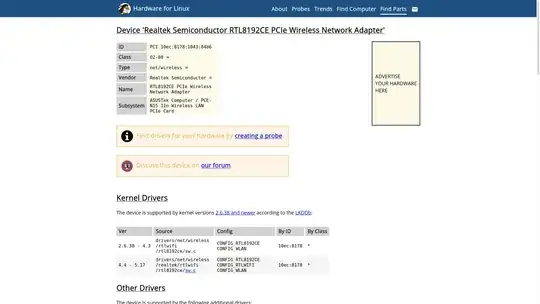So after 4 hours of reading and trying to solve this on my own I do believe I have found the issue that's causing the slow wifi on my 2015 custom built PC. I'm pretty sure the issue is this, I think ubuntu is detecting the wrong wireless card, when I check in terminal what the wireless network is it says "Realtek RTL8192CE PCIe Wireless Network Adapter" but the wireless card that I have installed on this PC is the ASUS PCE-N15 wireless card.
But get this, on this asus wireless card there is a realtek chip, (I mean I'm pretty sure there is a realtek chip on it). I went to the Asus website and indeed Asus has drivers for the PCE-N15 wireless card for the linux OS, and I downloaded these drivers and then I extracted them using 7zip. Then I started taking a look inside the folder that I extracted and found another folder with the name "RTL8192CE". RTL8192CE is the name of the realtek wireless card that ubuntu detects in terminal when I run the command.
There are no wifi drivers that show up in "additional drivers" I already checked.
I've only been using ubuntu linux for about 6 months on this PC. Before I had been using windows 8.1 and I can't remember what it said for wireless network and I can't remember if I ever had to download wifi drivers, I dont think I did cause windows just worked right out the box (I wiped the drive and reinstalled the OS many times on this custom built PC of mine when I used windows). So my point is ubuntu is telling me in terminal that my wireless network is "realtek RTL8192CE PCIe Wireless Network Adapter". I used to have windows installed on this PC and I can't remember what it said for wireless network but I was checking out the amazon reviews for the Asus PCE-N15 wireless card (keep in mind what I have installed on my computer is the Asus PCE-N15) and I found a screen shot someone took of their network properties on windows 10 and it says "Asus PCE_N15" look at the picture
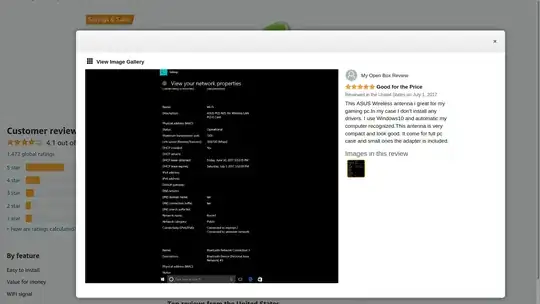
I hope I'm not confusing you the reader whose reading this. There is a chip on the Asus PCE-N15 wireless card and I do believe it's a realtek chip. I think ubuntu is detecting the realtek chip but it should be telling me that it's detecting the Asus PCE-N15, not the realtek chip.
Here's a screenshot of the Asus website where I found the linux drivers for the Asus PCE-N15 wireless card.
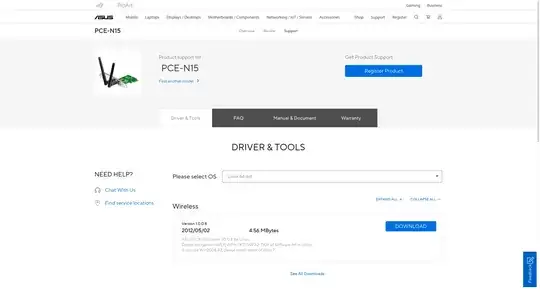
So I googled "realtek RTL8192CE PCIe Wireless Network Adapter drivers" and look what I found on one website which I took a screenshot of, notice how it says
Subsystem: ASUSTek Computer / PCE-N15 11n Wireless LAN PCIe Card
So yeah I'm at the point where I want to pull my hair out. My wifi should be getting at least 300Mbps but it's only doing 20Mbps. But like I said I found the linux drivers for the Asus PCE-N15 wireless card https://www.asus.com/us/Networking-IoT-Servers/Adapters/All-series/PCEN15/HelpDesk_Download/ and I downloaded it but I don't know how to install them on ubuntu?
I was referring a lot to this when I was trying to solve this on my own https://help.ubuntu.com/stable/ubuntu-help/net-wireless-troubleshooting-hardware-check.html.en this is where I got this terminal command lspci
This is the ouput of lspci
00:00.0 Host bridge: Advanced Micro Devices, Inc. [AMD] RS780 Host Bridge
00:02.0 PCI bridge: Advanced Micro Devices, Inc. [AMD] RS780 PCI to PCI bridge (ext gfx port 0)
00:04.0 PCI bridge: Advanced Micro Devices, Inc. [AMD] RS780/RS880 PCI to PCI bridge (PCIE port 0)
00:07.0 PCI bridge: Advanced Micro Devices, Inc. [AMD] RS780/RS880 PCI to PCI bridge (PCIE port 3)
00:0a.0 PCI bridge: Advanced Micro Devices, Inc. [AMD] RS780/RS880 PCI to PCI bridge (PCIE port 5)
00:11.0 SATA controller: Advanced Micro Devices, Inc. [AMD/ATI] SB7x0/SB8x0/SB9x0 SATA Controller [IDE mode]
00:12.0 USB controller: Advanced Micro Devices, Inc. [AMD/ATI] SB7x0/SB8x0/SB9x0 USB OHCI0 Controller
00:12.1 USB controller: Advanced Micro Devices, Inc. [AMD/ATI] SB7x0 USB OHCI1 Controller
00:12.2 USB controller: Advanced Micro Devices, Inc. [AMD/ATI] SB7x0/SB8x0/SB9x0 USB EHCI Controller
00:13.0 USB controller: Advanced Micro Devices, Inc. [AMD/ATI] SB7x0/SB8x0/SB9x0 USB OHCI0 Controller
00:13.1 USB controller: Advanced Micro Devices, Inc. [AMD/ATI] SB7x0 USB OHCI1 Controller
00:13.2 USB controller: Advanced Micro Devices, Inc. [AMD/ATI] SB7x0/SB8x0/SB9x0 USB EHCI Controller
00:14.0 SMBus: Advanced Micro Devices, Inc. [AMD/ATI] SBx00 SMBus Controller (rev 3c)
00:14.1 IDE interface: Advanced Micro Devices, Inc. [AMD/ATI] SB7x0/SB8x0/SB9x0 IDE Controller
00:14.2 Audio device: Advanced Micro Devices, Inc. [AMD/ATI] SBx00 Azalia (Intel HDA)
00:14.3 ISA bridge: Advanced Micro Devices, Inc. [AMD/ATI] SB7x0/SB8x0/SB9x0 LPC host controller
00:14.4 PCI bridge: Advanced Micro Devices, Inc. [AMD/ATI] SBx00 PCI to PCI Bridge
00:14.5 USB controller: Advanced Micro Devices, Inc. [AMD/ATI] SB7x0/SB8x0/SB9x0 USB OHCI2 Controller
00:18.0 Host bridge: Advanced Micro Devices, Inc. [AMD] Family 15h Processor Function 0
00:18.1 Host bridge: Advanced Micro Devices, Inc. [AMD] Family 15h Processor Function 1
00:18.2 Host bridge: Advanced Micro Devices, Inc. [AMD] Family 15h Processor Function 2
00:18.3 Host bridge: Advanced Micro Devices, Inc. [AMD] Family 15h Processor Function 3
00:18.4 Host bridge: Advanced Micro Devices, Inc. [AMD] Family 15h Processor Function 4
00:18.5 Host bridge: Advanced Micro Devices, Inc. [AMD] Family 15h Processor Function 5
01:00.0 VGA compatible controller: NVIDIA Corporation GM107 [GeForce GTX 750 Ti] (rev a2)
01:00.1 Audio device: NVIDIA Corporation GM107 High Definition Audio Controller [GeForce 940MX] (rev a1)
02:00.0 Network controller: Realtek Semiconductor Co., Ltd. RTL8192CE PCIe Wireless Network Adapter (rev 01)
03:00.0 USB controller: ASMedia Technology Inc. ASM1042A USB 3.0 Host Controller
04:00.0 Ethernet controller: Realtek Semiconductor Co., Ltd. RTL8111/8168/8411 PCI Express Gigabit Ethernet Controller (rev 09)
So what can I do? Please ask me if you need more info. On this 2015 custom built PC i have the the Asus PCE-N15 wireless card installed and before I was using ubuntu linux i was using windows, only recently in the last 6 months I decided to wipe the drive and install ubuntu. If I remember correctly for the network settings back when I had windows it would show me "Asus PCE-N15 wireless card" but ubuntu is showing me that my wireless network is "Realtek Semiconductor Co., Ltd. RTL8192CE PCIe Wireless Network Adapter". And I am pretty sure that there is a realtek chip on the Asus wireless card, if you look at a picture of the Asuse PCE-N15 wireless card you can see there is a tiny black chip on it.
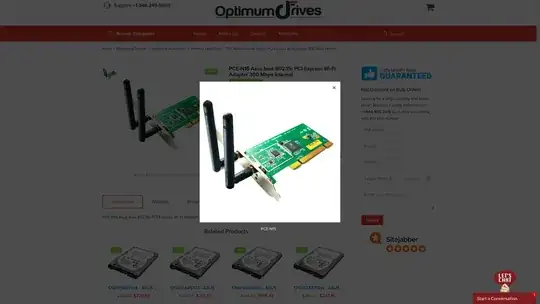
Ask me if you need more information. What can I do?
edit:
Here's the output when I enter in terminal command nmcli device wifi list
joe@joe-System-Product-Name:~$ nmcli device wifi list
IN-USE BSSID SSID MODE CHAN RATE SIGNAL BAR>
xxxxxxxxxxxxxxxxx -- Infra 11 195 Mbit/s 82 ▂▄▆>
xxxxxxxxxxxxxxxxx Kavika2019 Infra 11 195 Mbit/s 77 ▂▄▆>
xxxxxxxxxxxxxxxxx -- Infra 11 195 Mbit/s 77 ▂▄▆>
xxxxxxxxxxxxxxxxx -- Infra 6 65 Mbit/s 75 ▂▄▆>
xxxxxxxxxxxxxxxxx -- Infra 11 195 Mbit/s 74 ▂▄▆>
xxxxxxxxxxxxxxxxx HOME-7A55-2.4 Infra 11 195 Mbit/s 74 ▂▄▆>
xxxxxxxxxxxxxxxxx -- Infra 11 65 Mbit/s 72 ▂▄▆>
xxxxxxxxxxxxxxxxx winstonravioli Infra 1 130 Mbit/s 70 ▂▄▆>
xxxxxxxxxxxxxxxxx -- Infra 11 195 Mbit/s 67 ▂▄▆>
xxxxxxxxxxxxxxxxx Portlandia Infra 1 130 Mbit/s 64 ▂▄▆>
xxxxxxxxxxxxxxxxx NETGEAR93 Infra 2 405 Mbit/s 64 ▂▄▆>
xxxxxxxxxxxxxxxxx -- Infra 1 130 Mbit/s 62 ▂▄▆>
* xxxxxxxxxxxxxxxxx ARRIS-15D1 Infra 6 270 Mbit/s 60 ▂▄▆>
xxxxxxxxxxxxxxxxx -- Infra 6 260 Mbit/s 60 ▂▄▆>
xxxxxxxxxxxxxxxxx -- Infra 6 260 Mbit/s 59 ▂▄▆>
xxxxxxxxxxxxxxxxx -- Infra 6 260 Mbit/s 59 ▂▄▆>
xxxxxxxxxxxxxxxxx Pumpkin Infra 6 260 Mbit/s 57 ▂▄▆>
xxxxxxxxxxxxxxxxx SnakeEater Infra 6 260 Mbit/s 54 ▂▄_>
xxxxxxxxxxxxxxxxx -- Infra 6 260 Mbit/s 52 ▂▄_>
xxxxxxxxxxxxxxxxx -- Infra 6 260 Mbit/s 50 ▂▄_>
xxxxxxxxxxxxxxxxx -- Infra 6 270 Mbit/s 44 ▂▄_>
xxxxxxxxxxxxxxxxx HOME-EC92 Infra 6 270 Mbit/s 40 ▂▄_>
lines 1-23...skipping...
IN-USE BSSID SSID MODE CHAN RATE SIGNAL BARS SECURITY
xxxxxxxxxxxxxxxxx -- Infra 11 195 Mbit/s 82 ▂▄▆█ WPA1 WPA2
xxxxxxxxxxxxxxxxx Kavika2019 Infra 11 195 Mbit/s 77 ▂▄▆_ WPA2
xxxxxxxxxxxxxxxxx -- Infra 11 195 Mbit/s 77 ▂▄▆_ WPA1 WPA2
xxxxxxxxxxxxxxxxx -- Infra 6 65 Mbit/s 75 ▂▄▆_ WPA2
xxxxxxxxxxxxxxxxx -- Infra 11 195 Mbit/s 74 ▂▄▆_ WPA1 WPA2 802.1X
xxxxxxxxxxxxxxxxx HOME-7A55-2.4 Infra 11 195 Mbit/s 74 ▂▄▆_ WPA1 WPA2
xxxxxxxxxxxxxxxxx -- Infra 11 65 Mbit/s 72 ▂▄▆_ WPA2
xxxxxxxxxxxxxxxxx winstonravioli Infra 1 130 Mbit/s 70 ▂▄▆_ WPA2
xxxxxxxxxxxxxxxxx -- Infra 11 195 Mbit/s 67 ▂▄▆_ WPA1 WPA2
xxxxxxxxxxxxxxxxx Portlandia Infra 1 130 Mbit/s 64 ▂▄▆_ WPA2
xxxxxxxxxxxxxxxxx NETGEAR93 Infra 2 405 Mbit/s 64 ▂▄▆_ WPA2
xxxxxxxxxxxxxxxxx -- Infra 1 130 Mbit/s 62 ▂▄▆_ WPA1 WPA2 802.1X
* xxxxxxxxxxxxxxxxx ARRIS-15D1 Infra 6 270 Mbit/s 60 ▂▄▆_ WPA2
xxxxxxxxxxxxxxxxx -- Infra 6 260 Mbit/s 60 ▂▄▆_ WPA2
xxxxxxxxxxxxxxxxx -- Infra 6 260 Mbit/s 59 ▂▄▆_ WPA2 802.1X
xxxxxxxxxxxxxxxxx -- Infra 6 260 Mbit/s 59 ▂▄▆_ WPA2
xxxxxxxxxxxxxxxxx Pumpkin Infra 6 260 Mbit/s 57 ▂▄▆_ WPA2
xxxxxxxxxxxxxxxxx SnakeEater Infra 6 260 Mbit/s 54 ▂▄__ WPA2
xxxxxxxxxxxxxxxxx -- Infra 6 260 Mbit/s 52 ▂▄__ WPA2
xxxxxxxxxxxxxxxxx -- Infra 6 260 Mbit/s 50 ▂▄__ WPA2 802.1X
xxxxxxxxxxxxxxxxx -- Infra 6 270 Mbit/s 44 ▂▄__ WPA2
xxxxxxxxxxxxxxxxx HOME-EC92 Infra 6 270 Mbit/s 40 ▂▄__ WPA1 WPA2
IN-USE BSSID SSID MODE CHAN RATE SIGNAL BARS SECURITY
xxxxxxxxxxxxxxxxx -- Infra 11 195 Mbit/s 82 ▂▄▆█ WPA1 WPA2
xxxxxxxxxxxxxxxxx Kavika2019 Infra 11 195 Mbit/s 77 ▂▄▆_ WPA2
xxxxxxxxxxxxxxxxx -- Infra 11 195 Mbit/s 77 ▂▄▆_ WPA1 WPA2
xxxxxxxxxxxxxxxxx -- Infra 6 65 Mbit/s 75 ▂▄▆_ WPA2
xxxxxxxxxxxxxxxxx -- Infra 11 195 Mbit/s 74 ▂▄▆_ WPA1 WPA2 802.1X
xxxxxxxxxxxxxxxxx HOME-7A55-2.4 Infra 11 195 Mbit/s 74 ▂▄▆_ WPA1 WPA2
xxxxxxxxxxxxxxxxx -- Infra 11 65 Mbit/s 72 ▂▄▆_ WPA2
xxxxxxxxxxxxxxxxx winstonravioli Infra 1 130 Mbit/s 70 ▂▄▆_ WPA2
xxxxxxxxxxxxxxxxx -- Infra 11 195 Mbit/s 67 ▂▄▆_ WPA1 WPA2
xxxxxxxxxxxxxxxxx Portlandia Infra 1 130 Mbit/s 64 ▂▄▆_ WPA2
xxxxxxxxxxxxxxxxx NETGEAR93 Infra 2 405 Mbit/s 64 ▂▄▆_ WPA2
xxxxxxxxxxxxxxxxx -- Infra 1 130 Mbit/s 62 ▂▄▆_ WPA1 WPA2 802.1X
xxxxxxxxxxxxxxxxx ARRIS-15D1 Infra 6 270 Mbit/s 60 ▂▄▆_ WPA2
xxxxxxxxxxxxxxxxx -- Infra 6 260 Mbit/s 60 ▂▄▆_ WPA2
xxxxxxxxxxxxxxxxx -- Infra 6 260 Mbit/s 59 ▂▄▆_ WPA2 802.1X
xxxxxxxxxxxxxxxxx -- Infra 6 260 Mbit/s 59 ▂▄▆_ WPA2
xxxxxxxxxxxxxxxxx Pumpkin Infra 6 260 Mbit/s 57 ▂▄▆_ WPA2
xxxxxxxxxxxxxxxxx SnakeEater Infra 6 260 Mbit/s 54 ▂▄__ WPA2
xxxxxxxxxxxxxxxxx -- Infra 6 260 Mbit/s 52 ▂▄__ WPA2
xxxxxxxxxxxxxxxxx -- Infra 6 260 Mbit/s 50 ▂▄__ WPA2 802.1X
xxxxxxxxxxxxxxxxx -- Infra 6 270 Mbit/s 44 ▂▄__ WPA2
xxxxxxxxxxxxxxxxx HOME-EC92 Infra 6 270 Mbit/s 40 ▂▄__ WPA1 WPA2
~
Output when I enter command ip link
joe@joe-System-Product-Name:~$ ip link
1: lo: <LOOPBACK,UP,LOWER_UP> mtu 65536 qdisc noqueue state UNKNOWN mode DEFAULT group default qlen 1000
link/loopback 00:00:00:00:00:00 brd 00:00:00:00:00:00
2: enp4s0: <NO-CARRIER,BROADCAST,MULTICAST,UP> mtu 1500 qdisc fq_codel state DOWN mode DEFAULT group default qlen 1000
link/ether xxxxxxxxxxxxxxxx brd ff:ff:ff:ff:ff:ff
3: wlp2s0: <BROADCAST,MULTICAST,UP,LOWER_UP> mtu 1500 qdisc mq state UP mode DORMANT group default qlen 1000
link/ether xxxxxxxxxxxxxxxx brd ff:ff:ff:ff:ff:ff
Output when I enter terminal command iwconfig
joe@joe-System-Product-Name:~$ iwconfig
lo no wireless extensions.
enp4s0 no wireless extensions.
wlp2s0 IEEE 802.11 ESSID:"ARRIS-15D1"
Mode:Managed Frequency:2.437 GHz Access Point: XX:XX:XX:XX:XX:XX
Bit Rate=144.4 Mb/s Tx-Power=20 dBm
Retry short limit:7 RTS thr=2347 B Fragment thr:off
Power Management:on
Link Quality=60/70 Signal level=-50 dBm
Rx invalid nwid:0 Rx invalid crypt:0 Rx invalid frag:0
Tx excessive retries:0 Invalid misc:49 Missed beacon:0
joe@joe-System-Product-Name:~$ sudo iwconfig <interface> power off
bash: interface: No such file or directory
joe@joe-System-Product-Name:~$