With two USB sound cards (presonus audiobox and behringer xenyx q802) I have crackling sound after the kernel was updated to 5.13.0-37. Tried on three different machines with Ubuntu 20.04 and 21.10. Audio output from onboard audio is ok. Output from USB sound card has irregular peaks (faster than every second).
I found this:
Upgrading to 5.13.0-37-generic breaks audio with external audio card
which is very interesting, but doesn't tell what to do to get it working again. I have no older kernels I could revert to. Any suggestions?
I mean, these were updates also for a LTS version that are not supposed to break a working system?
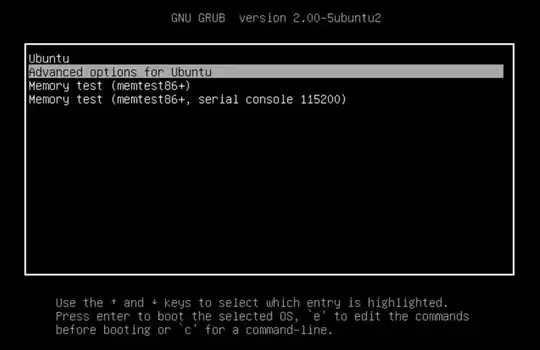
Because it seems like a fundamental problem I asked for detailed procedures to get it working again.
– minyves Mar 25 '22 at 09:37So how do I set up a system with working audio? Tried to install 20.04.3 from here: http://old-releases.ubuntu.com/releases/focal/ , because it should come with kernel 5.11 (https://ubuntu.com/about/release-cycle#ubuntu-kernel-release-cycle)
– minyves Mar 25 '22 at 11:19