I have Ubuntu 18.04 dual-booting on a Lenovo IdeaPad 320 notebook with Windows 10. It has an Intel i3 6th generation processor, 4GB RAM, and 2TB of HDD. Ubuntu has recently started showing errors. I try to restart my laptop but, after selecting Ubuntu from the boot menu, I receive the following error:
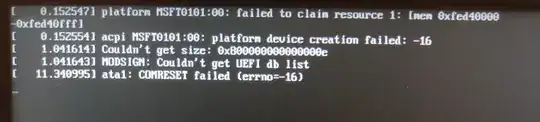
super_grub2_disk_hybrid. It is available as anisoand is around 20 MB. If you make a USB stick withVentoy, you can putUbuntu 20.04.4.isoandsuper_grub2_disk_hybrid.isoon it. This program will recognize all your bootable operating systems and can boot them. So you can easyly boot into your Ubuntu, do asudo update-gruband your done. – HomerSimpson Mar 29 '22 at 08:10