I just upgraded to Windows 11 and I went on to install Ubuntu from the Microsoft store. I booted it up on my main computer and I managed to set up everything just fine. However, on my laptop when I try to access the directory C:\Users\Name\AppData\Local\Packages\CanonicalGroupLimited.Ubuntu_79rhkp1fndgsc\LocalState
I get the following
and I can't seem to open it
On my main computer, I have a folder instead and I am able to navigate to all of the files in it. I have tried using the disc mounted but I can't seem to find the drive in it
Does anybody know how can I make the "Hard Disk Image file" into a folder?

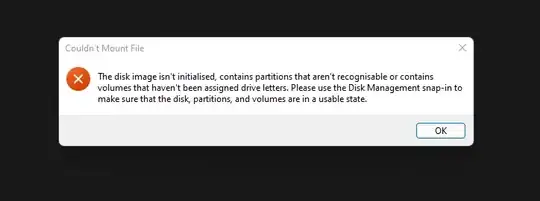

/mnt– Smurfz87 Mar 28 '22 at 10:19