In order to get the guided "Install Alongside Windows" option, all of the following must be true:
You need viable bootable Ubuntu installation media. In order to confirm this, you must verify the integrity of the downloaded ISO by comparing checksums. You must also verify the integrity of the flash.
You need enough unpartitioned free space for Ubuntu. The minimum system requirement for Ubuntu is 25GB. Do not create a partition for Ubuntu. It must be unpartitioned free space. The installer will create partitions for you.
You must boot the USB using the same UEFI or Legacy/BIOS method in which Windows is already installed. Windows is generally installed as a UEFI operating system, so you must boot the USB as a UEFI disk. If you're not sure how to do this, you must read the documentation for your motherboard. Booting a USB is a function of your hardware and not any other operating system. Different motherboards have different interfaces, so you have to figure out the booting process for your particular hardware.
If you need a general reference for creating bootable media and installing Ubuntu, please refer to the official tutorial.
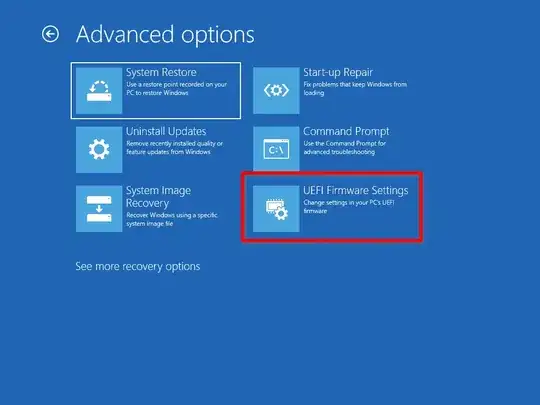 .
.