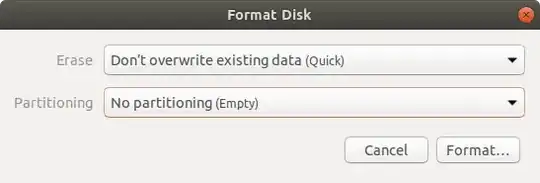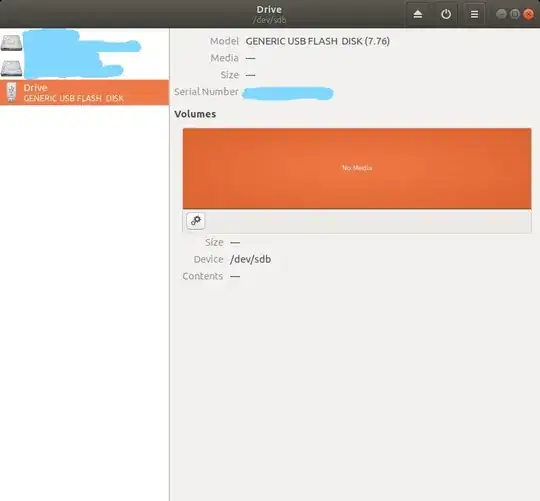The problem
I recently formated my USB stick using Gnome Disks (on Ubuntu). When doing so, i choose the option "No Partitioning (Empty)".
Gnome Disk options I choose:
After doing so, I am unable to format or use this USB stick in any way. Does someone know of a way to reinstall a partitioning system on a USB stick ? (to be clear, I don't care about the data that was on the usb, I just want it to be usable)
What I tried
When I plug it in and use Gnome Disk, all the formating options are grayed out, the only options left are "Turn Off" in the formatings options and "change mount options".
USB details on Gnome Disk:
It's even worse in the Windows Disk Manager, it is listed but I can't right click it or format it. Whe I acces it via the windows file explorer it tells me to insert a disk...
I tried to use Diskpart but when i use de "Clean" command i get the error "There is no media in the device".
I also tried gparted but it doesn't detect the drive.
So yeah... what in the world happend ? And is there a way to fix this ?