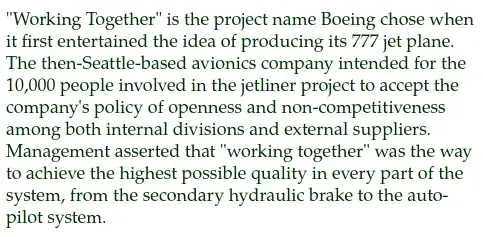I happen to have the (four) Palatino Linotype font (i.e. .ttf) files installed and the web page that you cited looked pretty normal to me on Firefox, so maybe you can solve this issue by just downloading the Palatino Linotype .zip package from a fonts distribution site such as e.g. Fonts 100, extracting those four Palatino font files (i.e. pala.ttf, palab.ttf, palabi.ttf and palai.ttf) to any folder that you want (e.g. ~/Fonts/), and then installing these files through a font installer such as gnome-font-viewer or fontmatrix.
The long command below creates a Fonts folder in your home profile directory (e.g. /home/red_trumpet/), downloads the aforementioned .zip file to it, extracts the four .ttf files from such .zip file and then deletes the .zip file:
if [ ! -d ~/Fonts ] ; then mkdir -p ~/Fonts ; fi ; cd ~/Fonts ; wget https://fonts100.com/76219%2Fpalatino-linotype.zip -O ./pl.zip ; if [ ! -x /bin/unzip ] && [ ! -x /usr/bin/unzip ] ; then sudo apt install unzip -y ; fi ; for i in pala.ttf palab.ttf palabi.ttf palai.ttf ; do unzip -j "pl.zip" "$i" ; done ; rm ./pl.zip
If you decide to use fontmatrix, install it by running this command on the terminal:
sudo apt install fontmatrix -y
...and then start fontmatrix by running this command:
fontmatrix & exit
Then, at the fontmatrix window, click on File, then Import Files..., then select those 4 .ttf files (pala.ttf, palab.ttf, palabi.ttf and palai.ttf) at the folder/directory where you extracted them to (e.g. ~/Fonts) and then click Open. Next, scroll down to Palatino Linoype and double-click on it, then click on Activation, click on Activate All, then exit fontmatrix, restart Firefox and access that web page again.
Explaining the four .ttf file names:
pala.ttf is the standard ("normal") Palatino Linotype font file.palab.ttf is the bold Palatino Linotype font file.palai.ttf is the italic Palatino Linotype font file.palabi.ttf is the bold italic Palatino Linotype font file.
You may also use fontmatrix to disable the Tex Gyre Pagella font: just select this font at fontmatrix and the click on Activation and then Deactivate All.
As a last resource (extreme case), you can always use Firefox to access the about:config URL, then look for the browser.display.use_document_fonts feature and switch its value from 1 to 0.