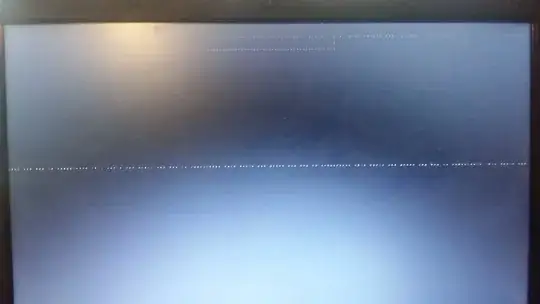[Sorry for my bad english]
I installed Ubuntu just to see how it is with full installation. I installed through Rufus on an external USB.
But after 3/4 days of no game was working on that OS I decided to install Windows back but it didn't work. It was showing twice the green color on the USB then stops. I wait few seconds and some strange lines appear on screen. If I press ANY key it just restarts and starts again.
If I try to boot from the internal SSD, I am stuck at:
error: file '/boot/grub/i386-pc/normal.mod'
entering rescue mode
I've tried some of the error: file '/grub/i386-pc/normal.mod' not found
It wasn't helpful at all and now this is my last thing:
What happened that I can no longer boot from USB? Why it does that?
Edit-1:
Even earlier when I had the Ubuntu OS it was no longer booting to windows installer when I had Windows on USB.
Image booting nowhere:
Edit-2: I am a new user of Ubuntu. I don't know that much about it.
Edit-3: I tried F10-F12, but I Still get the same screen. See above.
Edit-4: I used UNetBootin to to make a new bootable Ubuntu USB. After I plug it into the laptop and boot into it it says "missing operating system."