I'm working on a live ubuntu, I have a non system disk with just one partition sda (not mounted) taking all the disk. I want to shrink the partition to create a second one after. Gparted does the job, says it's OK, but when I close the resizing window after it has finished, I still have my partition taking all the disk, only the filesystem is shrunk, so I can't create a second partition. Gparted show an exclamation point on the partition. When I open the information it says the filesystem is not taking all the space, I can correct it with check. If I do it i return to my starting point.
Any idea please ?
Edit, here is gparted after the resizing :
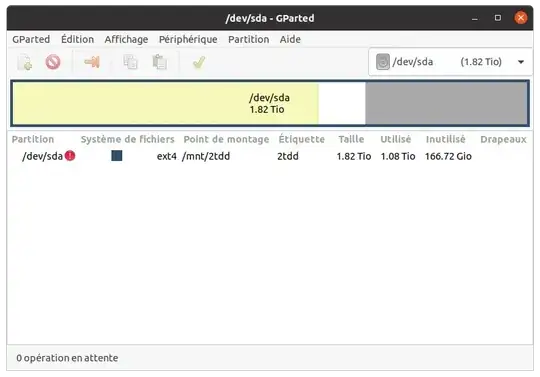
gpartedscreenshot. – heynnema Apr 20 '22 at 21:35