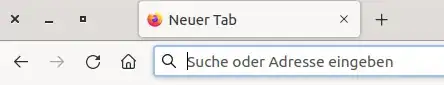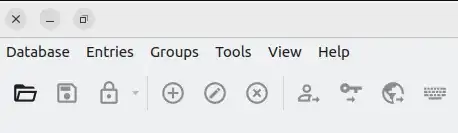Yes. Snap ignores your theme and selects one of the co-packed snap themes. This is one of the drawbacks of snap.
You could remove Firefox from snap with:
sudo snap disable firefox
snap remove --purge firefox
For Ubuntu 22.04, the empty Firefox Deb is pre-installed as a wrapper. You have to remove it via command:
sudo apt remove --autoremove firefox
On Ubuntu 22.04, you'll have to add a ppa now:
sudo add-apt-repository ppa:mozillateam/ppa
Now you can install it as deb:
sudo apt install -t 'o=LP-PPA-mozillateam' firefox
To avoid clashes during the next updates you might setup the priority in the mozillas ppa file:
sudo nano /etc/apt/preferences.d/99mozillateamppa
Below the existing lines add the following entries:
Package: firefox*
Pin: release o=LP-PPA-mozillateam
Pin-Priority: 501
To block Ubuntu's own (empty) deb add these lines as well:
Package: firefox*
Pin: release o=Ubuntu
Pin-Priority: -1
This all has been explained here in detail
I removed snap altogether, because I want to have the freedom to decide about the look & feel of my desktop - uniformly ;-)