There are many guides e.g.
https://linuxconfig.org/how-to-upgrade-ubuntu-to-22-04-lts-jammy-jellyfish or https://itsfoss.com/upgrade-ubuntu-version/ that suggest the upgrade from 20.04 to 22.04 is possible now. They rely on sudo do-release-upgrade -c/-d.
However, at the moment (22nd Apr), I get
$ sudo do-release-upgrade -c
Checking for a new Ubuntu release
New release '21.10' available.
and
$ sudo do-release-upgrade -d
Checking for a new Ubuntu release
Upgrades to the development release are only
available from the latest supported release.
I have read that for the normal upgrade path, one would go from 20.04.04 to 22.04.01 (say in August). However, the claim is that sudo do-release-upgrade -d would work now (as it's effectively a dev upgrade path. However... see above.
So my question is: Are many of the guides (that claim upgrading from 20.04 to 22.04 is possible now) wrong? Or is there something wrong with my system / have I misunderstood something? If so, what?
(For clarity: I'm on Ubuntu 20.04.4 LTS but my software management is now set to update to every minor version. There are other answered question on askubuntu, but they do seem to have asked before the release on 21st. Apologies if this is a duplicate!)
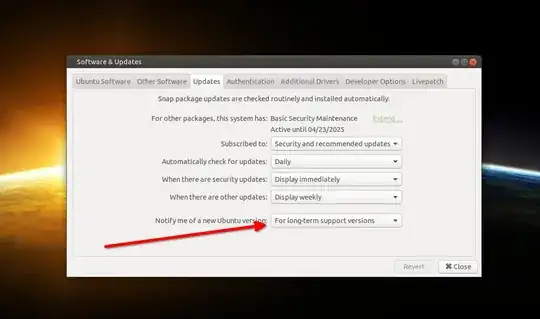
sudo apt update& read the output looking for anything missing, anything that could corrupt your system & prevent upgrade (esp. 3rd party sources), thensudo apt full-upgrade,,, reboot if needed, then try again. I know the-doption works as we use it in QA (Quality Assurance) and it worked, thus I'd check your base system & ensure you don't have issues there (maybe check mirror from thesudo apt updatedetail I mentioned earlier etc) – guiverc Apr 22 '22 at 23:06-dto skip the wait until the first point release. My opinion is that those guides are suggesting rather reckless action -- the delay until the first point release is done for good, sensible reasons to lower risks of LTS users. If you're in a hurry to upgrade, maybe you shouldn't be using an LTS. Folks who want newer software should be on the Standard 6-month release track anyway. – user535733 Apr 23 '22 at 02:40