As the title say I'm unable to install 22.04 LTS on virtualbox as I get past the installation phase and I reboot as needed. Then I don't see anything but Ubuntu logo. (I followed the tutorial in the Ubuntu website)
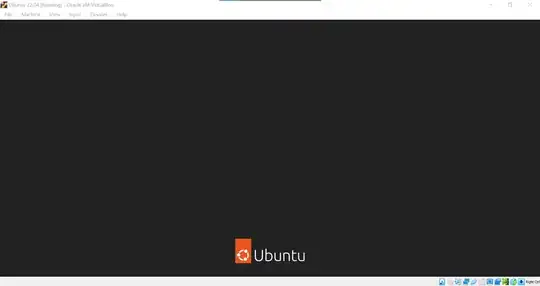
Would love a solution, thx
Edit:
After reboot I only see black screen (after briefly seeing the Desktop), maybe graphics settings compatibility problem?
Here are the setting I use:
Using 2 monitors
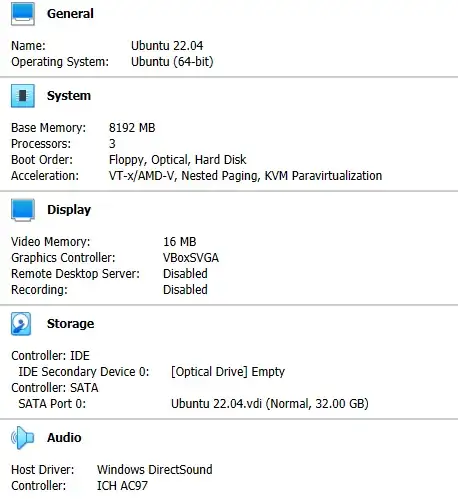
Edit 2:
After increasing the video memory to 128MB the screen works (if I don't change resolution from VB) but no mouse or keyboard input is working.