My Situation is the following:
I want to install Ubuntu jammy jellyfish 22.04 LTS instead of manjaro on my laptop. The laptop already had a working dual boot and so I thought replacing one Linux-system with another should not be a big problem.
While the Installation of jammy jellyfish seemed to succed, after restarting the laptop it ends up in a loop.
First it shows the normal screen it always shows before grub menu. It is a screen with some hardwaredata and the reminder to press F1 for a Bios menu.
Then it shows one mostly black screen and a message that disapers too fast to read.
After that there is another message saying "Reset system". Then it goes back to the first screen.
I can enter a menu in which there is the possiblity to choose bootmanager. If I choose "Windows 11" windows 11 starts normally. If I choose the other option begining with SAMSUNG (disk is SAMSUNG MZVLB256HBHQ-000L7(nvme)) I end up in the loop again.
Laptop: Lenovo Thinkpad T495
Earlier Installations: dual boot with Windows 11 and Manjaro KDE
Secure Boot: diabled
Istallation via: USB
Partition Table: gpt
Model SAMSUNG MZVLB256HBHQ-000L7(nvme)
There are five Partitions:
1: fat32 | EFI system partition | flags:boot, hidden, esp
2: no information | Microsoft reserved partition | flags: msftres
3: ntfs | Basic data partition | flags: msftdata
5: ext4 | - | - (I tried to install Ubuntu here)
4: ntfs | Basic data partition | flags: hidden, diag
I did enter
sudo efibootmgr -c -g -w -L "ubuntu" -l "\EFI\ubuntu\shimx64.efi" -d /dev/nvme0n1 -p 1
while in "try Ubuntu"-mode.
The result was the following:
BootCurrent: 001B
Timeout: 0 seconds
BootOrder: 0001, 0016, 001B, 0017, 0018, 0019, 001A, 0000, 001C
Boot0000* Windows Boot Manager
Boot0010 Setup
Boot0011 Boot Menu
Boot0012 Diagnostic Splash Screen
Boot0013 Lenevo Diagnostics
Boot0014 Startup Interrupt Menu
Boot0015 Rescue and Recovery
Boot0016* USB CD
Boot0017* USB FDD
Boot0018* NVMe0
Boot0019* NVMe1
Boot001A* ATA HDD0
Boot001B* USB HDD
Boot001C* PCI LAN
Boot001D Regulatory Information
Boot001E* Boot Next Boot Option
Boot0001* ubuntu
In "Thinkpad setup -> Startup" (I think that is UEFI settings, I reached it by pressing f1 before booting) I get the following:
1 USB CD
2 USB HDD
3 USB FDD
4 NVMe0 SAMSUNG MZVL...
5 NVMe1
6 ATA HDD0
7 Windows Boot Manager
8 PCI LAN
there is no "ubuntu" entry
I tried to solve the problem by:
- Installing with third party programs download enabled
- Using the boot-repair tool: the tool ran for a long time, but there was no progress recognizable (even when I started it in debug mode)
You can find the report under https://paste.ubuntu.com/p/pWmbMzN959 (Also because of some other attempts to get the dual boot to work, nvme0n1p5 now is called nvme0n1p6)
Current report: https://paste.ubuntu.com/p/Wj6MJFSvbD
I let boot-repair tool run again, but it still didn't do anything.
Any help with this would be greatly appreciated.
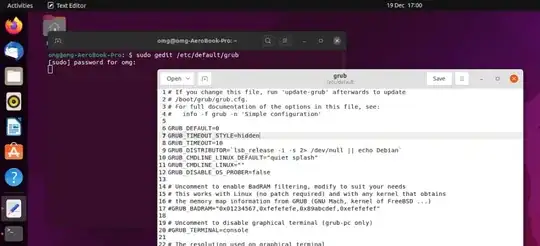

sudo efibootmgr -c -g -w -L "ubuntu" -l "\EFI\ubuntu\shimx64.efi" -d /dev/nvme0n1 -p 1– oldfred Apr 24 '22 at 17:04