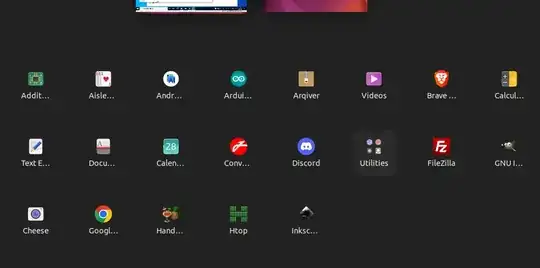EDIT 2022/06/07: The issue has been fixed in GNOME 42.1. The solution implemented introduces minimal changes to solve the problem, moving a more robust and structured implementation to GNOME 43. See the history of this merge request for details.
ORIGINAL ANSWER: This is a bug that is tracked by the following ticket in Launchpad: Small icons in app grid of Activities Overview
I suggest you and all other people that are affected by this bug (and that have a Launchpad account) to click the link "Does this bug affect you?", in order to arise the right importance to this issue.
Meanwhile, you can install a GNOME Shell extension to bypass the issue. It is called App-Grid-Tweaks. Even though it is available in GNOME Extension website, it is currently not compatible with GNOME 42, so you need to install it from git using the experimental branch.
The simple way is to use the following sequence of commands from the terminal:
wget -qO- "https://github.com/Selenium-H/App-Grid-Tweaks/archive/refs/heads/experimental.zip" -O "$(xdg-user-dir DOWNLOAD)"/App-Grid-Tweaks.zip
cd "$(xdg-user-dir DOWNLOAD)"
unzip App-Grid-Tweaks.zip
cd App-Grid-Tweaks-experimental
chmod +x INSTALL.sh
./INSTALL.sh
rm "$(xdg-user-dir DOWNLOAD)"/App-Grid-Tweaks.zip
rm -rf "$(xdg-user-dir DOWNLOAD)"/App-Grid-Tweaks-experimental
Ignore a possible error about locale files. Press ALT+F2, digit r in the box and press ENTER if you are using X11 display server, otherwise logout/login if you use Wayland.
Open the Extension app (if you don't have it, install it running sudo apt install gnome-shell-extension-prefs) and change the settings of the App-Grid-Tweaks, especially the icons size. In my machine, I have to press Press ALT+F2, then r everytime I change a setting. Sometimes, App-Grid-Tweaks settings are not available, but if you retry eventually they will open.