Fresh install of Ubuntu 22.04 with visual stuttering on both wayland and Xorg (disabled wayland on /etc/gdm3/custom.conf and rebooted). Here is a recording showing the stuttering on the gnome terminal, and here is a recording showing the stuttering when moving the gnome terminal window. Please note the spike in CPU usage on the latter example.
If I go to the "text mode" with ctrl + alt + f3, there is no stuttering. Also, on Ubuntu 21.10 I had no such issue.
I have a i7 9770k and RTX 2070.
What should I do?
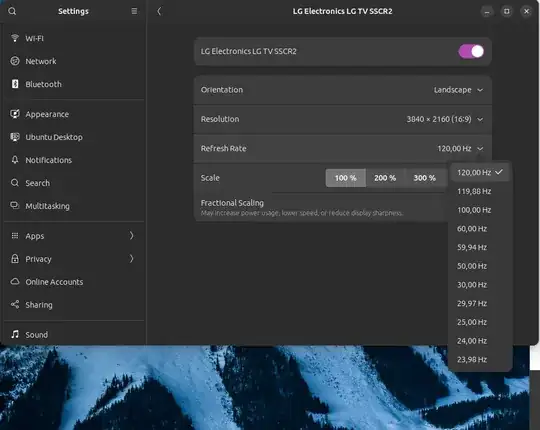
mokutil --sb-statesaysSecureBoot disabled, even tough my UEFI has Secure Boot enabled. I am planning on using Windows 11, so I guess mokutil is the way to go. Is this something all nvidia owners have to do? – Frederico Schardong Apr 25 '22 at 16:18mokutiltool yet, though. I am back to Ubuntu 19.10 and waiting for an update from Canonical to fix this. – Frederico Schardong Jun 02 '22 at 13:03