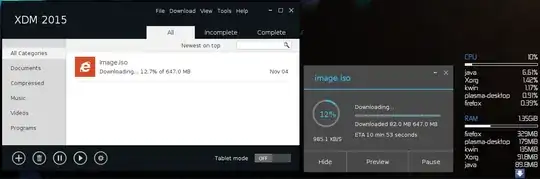I am using Ubuntu 12.04 . and I use Firefox for browsing and downloading . i would like to increase downloading speed. How can i do increase downloading speed ?
-
1Buy more bandwidth from your ISP or download from a website with more bandwidth depending on which is the bottleneck. For big files (like .iso's for Ubuntu) I will often use a torrent client (Transmission is the default in Ubuntu) instead of downloading through a web browser. – adempewolff May 22 '12 at 07:11
-
3Try a download manager since they are able to search for mirror sites, and handle different connections to download the same file more quickly. – Mitch May 22 '12 at 08:10
-
@Mitch Generally, these have little improvement as the bottleneck is the last-mile service to the ISP. – nanofarad Aug 19 '12 at 19:04
1 Answers
uGET uses curl and aria2 plugins to maximize speed with multiple connections. As far as I can tell, it provides the highest speeds, never reached by other downloaders, except the non-free Flareget. (Without it I would have not been able to see the top download speed of my internet connection.)
Integration with Firefox is done automatically if FlashGot in Firefox is installed.
The needed settings are:
- Right click a category (or better All category), 'Default new download' set number of Max connections ...up to 16.
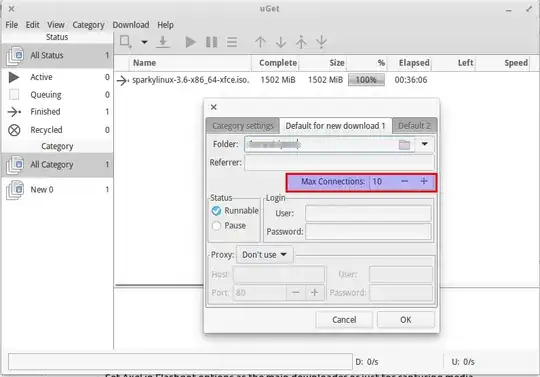
- Edit-Settings-Pluggings, plugins matching order: curl+aria2
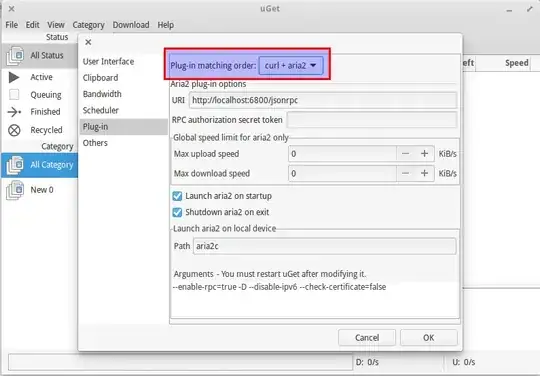
Xtreme Download Manager - was updated and looks very impressive. It can use up to 32 segments per download! - but for some reason, comparing alternatively on the same test-iso download, the 32-connection speed was significantly under that of uGet (with only 12-connections).
It uses Java and looks a bit different than IDM and uGet. It uses some memory but not too much (see the java line in the conky to the right):
It is set to start by default with the system but that cannot be disabled from within the program; so you need to disable that at system level if you want.
Axel is a CLI program, my favorite at some point (now, it oddly seems unable to capture youtube videos, maybe due to a change in the way Youtube operates and to Axel not keepeing the pace with that). It will download each file from multiple servers (if available), thus increasing significantly the download speed.
sudo apt-get install axel
Install FlashGot addon in Firefox
Set Axel in Flashgot options as the main downloader or just for capturing media.
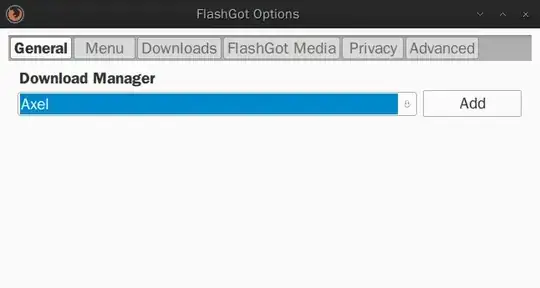
Flareget deserves to be mentioned, although the number of connections per file vary between 4 and 16 depending on the version and license. Even the minimum number of connections will significantly increase speed, but the latest versions will limit (after a trial period) to just two connections any download above 25 MB. It seems to have a smaller memory footprint.
FlashGot addon for Firefox is a very good way of redirecting the browser downloads towards external downloaders like those mentioned.