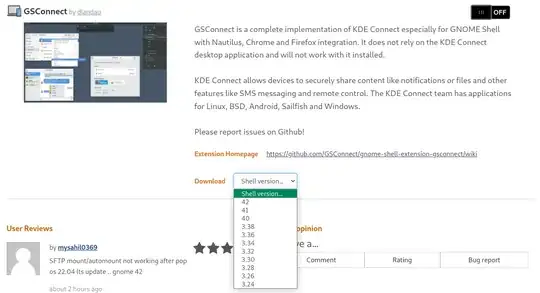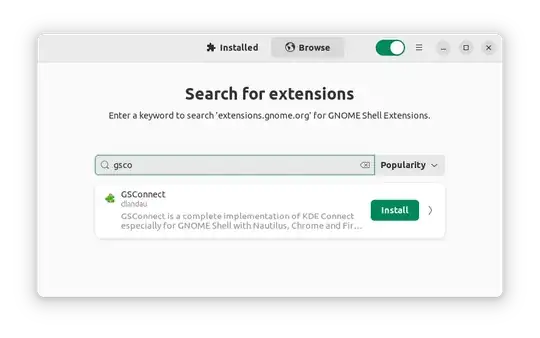I used GSConnect and F-droid until I upgraded to Jellyfish. Now the extension is not compatible with Jellyfish since it's not working on Firefox. I have tried Extension Manager, but it still doesn't allow me to install GSConnect.
Is there any alternative to connect Android devices to Ubuntu for this new LTS?
Thanks.