I usually close Firefox with the command:
killall firefox
Many websites and tabs accumulate over time. At the end of the day, many remain unprocessed and should not be processed the next day either.
So I want to close Firefox and start it again as empty as possible, but Firefox restores all tabs.
How could I prevent this?
Update
Using firefox 99.0
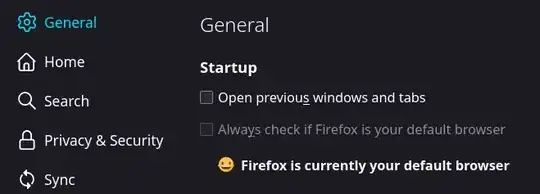
-profilemanagerIIRC), then create a new profile and launch. – pbhj May 02 '22 at 14:35killall firefoxwhenAlt+F4exists, orCtrl+Q, orCtrl+Shift+W, or clicking the close button, all of which gracefully close Firefox faster, and without causing your problem. – Alex but school May 02 '22 at 15:18