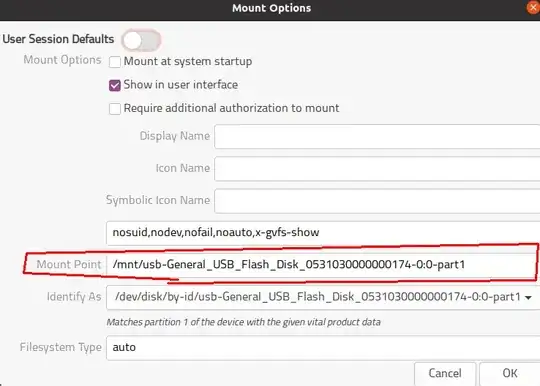Ubuntu 22.04 running Xfce4 and gparted.
Have a USB harddrive that automounts under /media/[my login name]/21D3FB6E-1D96-4A40-B790-7AE74F0F465D
I know how to change the label from gparted but want to change it from command line.
I've read mounting it in /etc/fstab, but it's automounted. (No idea where to change automount name btw).
Looking to just change the label so it mounts as /media/USBdrive