1. To be certain that you save the file. first try to find it in terminal
find ~/ -type f -name "*name_of_file*"
~/ argument for home directory like /home/alex-type is for telling find to search for files only-name is to specify your name. but in case you only remember some part, then use globing * at the beginning and end, so finds everything with name before and after, example nautilus vs nautilus-admin or rabbitvcs-nautilus
2. check for inotify max_user_watches file
Nautilus uses inotify to detect file changes
cat /proc/sys/fs/inotify/max_user_watches
65536 #returns
change it to 90,000 or more
3. check packages for scanned documents
if the above doesn't work check out a list of packages installed in your system. you may need a package to render a document, this comes from nautilus:
Several icon themes and components for viewing different kinds of
files are available in separate packages.
apt search nautilus | grep "installed"
here is a list of mine, working fine.
gir1.2-nautilus-3.0/jammy,now 1:42.0-1ubuntu2 amd64 [installed,automatic]
gnome-control-center/jammy-updates,jammy-security,now 1:41.4-1ubuntu13 amd64 [installed,automatic]
gnome-shell-extension-gsconnect/jammy,jammy,now 50-0ubuntu1 all [installed]
gnome-sushi/jammy,now 41.1-1 amd64 [installed]
libnautilus-extension1a/jammy,now 1:42.0-1ubuntu2 amd64 [installed,automatic]
nautilus/jammy,now 1:42.0-1ubuntu2 amd64 [installed,automatic]
nautilus-data/jammy,jammy,now 1:42.0-1ubuntu2 all [installed,automatic]
nautilus-extension-gnome-terminal/jammy,now 3.44.0-1ubuntu1 amd64 [installed,automatic]
nautilus-sendto/jammy,now 3.8.6-4 amd64 [installed,automatic]
nautilus-share/jammy,now 0.7.3-2ubuntu6 amd64 [installed,automatic]
p7zip/jammy,now 16.02+dfsg-8 amd64 [installed,automatic]
p7zip-full/jammy,now 16.02+dfsg-8 amd64 [installed,automatic]
python3-nautilus/jammy,now 1.2.3-3.1build1 amd64 [installed,automatic]
totem/jammy,now 42.0-1ubuntu1 amd64 [installed,automatic]
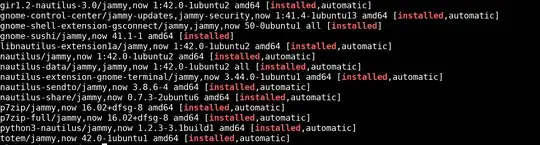
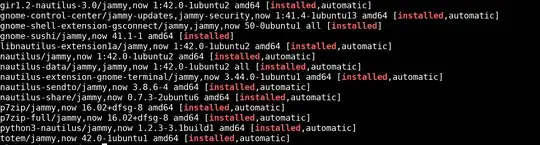
lsin such a directory and more files will take more time). Could that be the case? Something to try: install thunar and see if that is quicker and the problem narrow down. If it is slow too you know it is not nautilus but something else. Point 3 from @user10489 is a good one: disable thumbnails to test this one – Rinzwind May 08 '22 at 04:16