I would like to have only 1 workspace on ubuntu. How to do it?
Asked
Active
Viewed 6,966 times
1 Answers
14
This can be done within the "Multitasking" settings. Here's how to configure it:
- Open the "Settings" application:

- Select "Multitasking" from the left menu:
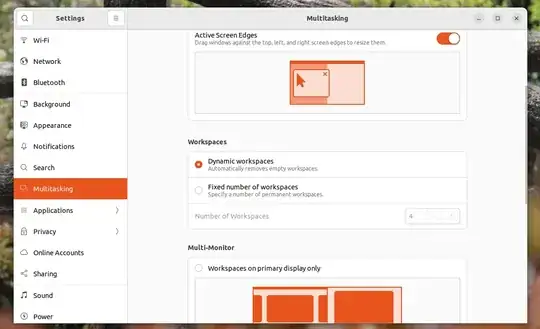
- Scroll down a bit to "Workspaces", select "Fixed number of workspaces", then set the number to any that you would like.
matigo
- 22,138
- 7
- 45
- 75
/org/gnome/mutter/dynamic-workspaces– user1338062 Dec 28 '22 at 07:12Tweaks->Workspaces-> ChooseStatic Workspaces-> Set theNumber of Workspacesto 1 – Asaf Feb 20 '24 at 15:55