On a laptop with only 32 Gigs of storage and 4 GB of ram I suggest you use Lubuntu. It is an official Ubuntu flavour.
Lubuntu uses the LXDE desktop environment. LXDE stands for Lightweight X11 Desktop Environment, and it is an open source DE characterized by its low resource requirements and adherence to a desktop metaphor that is guaranteed to feel instantly familiar to all Windows users.
LXDE comes with several lightweight alternatives to common applications, including a file manager (PCMan File Manager), terminal emulator (LXTerminal), desktop panel (LXPanel), or GTK+ theme switcher (LXAppearance), just to name a few.
Because the LXDE desktop environment has such low resource requirements, it runs on just about any old or low-end computer with at least a 266 MHz processor, 128 MB of RAM, 3 GB of hard drive space, and basic graphics card.
Ubuntu, on the other hand, requires at least a 2 GHz dual-core processor, 2 GB of RAM, 25 GB of hard drive space, and VGA-capable graphics card with the minimum resolution of 1024 × 768 pixels.
Lubuntu’s low resource requirements also mean that the operating system runs faster on newer computers. Modern web browsers such as Chrome and, to a lesser extent, Firefox are known for being notoriously hungry for memory. By choosing Lubuntu over Ubuntu, you will have more RAM left for applications.Because the LXDE desktop environment has such low resource requirements, it runs on just about any old or low-end computer with at least a 266 MHz processor, 128 MB of RAM, 3 GB of hard drive space, and basic graphics card.
You can also see https://linuxhint.com/ubuntu-vs-lubuntu/ for more info about the differences. Try it from a usb-stick first to see if all works ok before installing it.
Although it is not a direct answer to your question, it might be a solution. btw did you take the screenshot with all the applications opened you mentioned? Or is it without those opened. If it is the last one, you should really consider changing to Lubuntu.
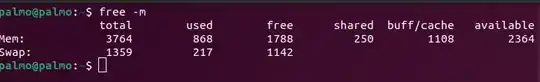
free -m? You will most likely need a larger swap file, as 4GB of RAM is insufficient when working with many of the applications you listed – matigo May 11 '22 at 21:03