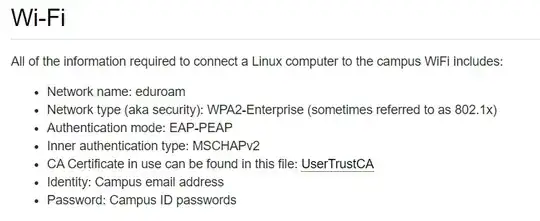I'm trying to connect to a Wi-Fi network that uses 802.1X (WPA2 Enterprise) authentication.
It used to connect just fine under Lubuntu 21.10. However, after upgrading to Lubuntu 22.04 LTS, it's not working anymore: it tries to connect for a while, but fails with an "unable to connect" message after a few minutes.
Here are the connection instructions supplied by my institution:
These exact instructions, except for adding the certificate, were all that was necessary to connect to the network under 21.10. However, the same connection options no longer work under 22.04. I also tried adding the certificate and the same behavior still resulted.
I'm using the default network configuration tool included with Lubuntu, nm-connection-editor.
I've tried this with three different machines, each running the same version of Lubuntu, and each with wireless cards from different manufacturers (Intel and Broadcom), and all of them have the same problem.
How can I fix this so that it works under 22.04? What changed in the middle that's making it not work anymore?
The solutions proposed at eduroam doesn't connect due to weak certificate signature digest didn't work for me. I edited the OpenSSL configuration file to set the security level to 0 and tried it without the certificate, but I'm still having the same issue.