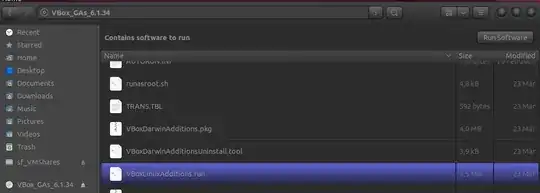I'm not sure of the specific cause, but there seems to be a problem with the dbus-x11 package that is preventing the VBoxLinuxAdditions.run script from executing. When I opened Nautilus through the terminal with root privileges and tried to install guest additions, I got the following error: “g_dbus_proxy_new_sync: assertion 'G_IS_DBUS_CONNECTION (connection)' failed.”
A Google search led me a post where a user had received the same error message (but for a different issue). Here’s that post for reference: Failed to execute child process "dbus-launch" on 'Open in Terminal' (Ubuntu 22.04LTS)
I figured it was worth a shot to install the dbus-x11 package to see if that would fix things, and it seems to have worked. The script executed for me after installing the dbus-x11 package.
Here are the specific steps that I took to fix the issue
- Open a terminal window and enter the following commands:
sudo apt update
sudo apt install dbus-x11
sudo -H nautilus
After the Nautilus file manager opens, navigate to the VBox_Gas volume in the file manager, right click on VBoxLinuxAdditions.run, and select "Run as a Program."
This worked for me and I hope it works for others as well.