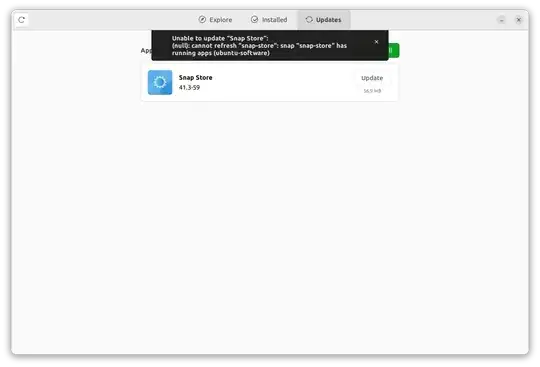How do I go around this? Do I have to install synaptic? I already upgraded via terminal.
- 824
- 7
- 14
- 101
-
1Does this answer your question? Unable to update "Snap Store": (null): cannot refresh "snap-store": snap "snap-store" has running apps (ubuntu-software) in Ubuntu 22.04 LTS – karel Jun 11 '22 at 07:44
3 Answers
You have to kill snap-store process and then upgrade snap-store in particular. Then run the refresh command.
sudo killall snap-store
sudo snap refresh snap-store
- 103
- 4
You can't update snap-store from within snap-store, because snap-store needs to be closed in order to update. Snaps should auto-update, so you should be able to just forget about it and let it do its thing when the time comes. But if you don't like to wait for an auto-update to finally show up, you can update it from the terminal:
sudo snap refresh snap-store
- 3,129
Most users don't need to do anything at all. Snapd will automatically update/refresh snap-store without any action needed by you.
Snapd checks for updates several times each day, including at startup.
Snap application updates cannot happen while the application is running, which is why snap-store cannot update itself. Simply Quit out of the snap-store application when you are done using it...and don't worry about it. Snapd will handle the update automatically.
For folks who really want to be hands-on:
- Quit out of the application. Not minimize, not 'X' the window, it must be a real Quit. The application cannot be running.
sudo snap refresh. Wait for the command to complete.- (Optional) Re-launch the application.
- 62,253