after i upgraded to 22.04 my wifi is showing no networks I have reseted my network settings many times but no result I have even downgraded the kernel from 5.15 to old 5.13 still no result
Asked
Active
Viewed 417 times
0
1 Answers
0
It's because you need to tell netplan to use NetworkManager. You will have to add a line to the configuration file of netplan. So edit the /etc/netplan/ 00-...-wifi.yaml file with sudo privileges.
Find the flowing lines:
network:
version: 2
and add the line:
renderer: NetworkManager
so it will now be like this:
network:
version: 2
renderer: NetworkManager
Now, to activate the new line, you can type in the terminal either:
sudo netplan apply
which will apply the new line, or:
sudo netplan try
which will only try to apply for a few minutes, and reverts back automatically, if you don't approve it.
The Wi-Fi should start showing up, immediately.
BeastOfCaerbannog
- 14,585
raban
- 21
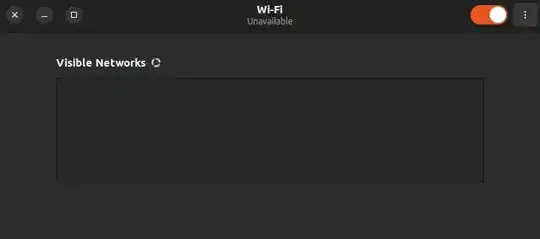
lspci -knn | grep Net -A3; rfkill listterminal command. – Pilot6 May 28 '22 at 09:24