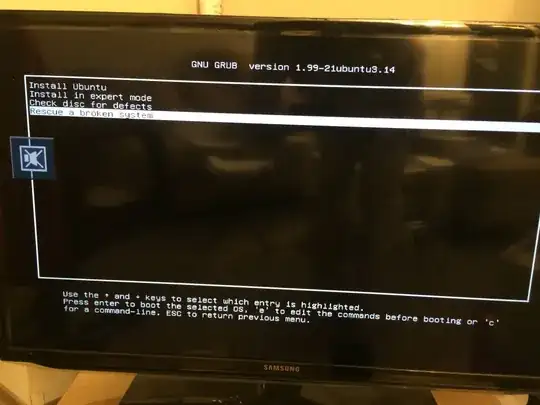Today I was trying to install ubuntu on my Asus laptop currently running windows 10. I have flashed a drive with Ubuntu Iso file (the last version) and whenever I try to boot the Iso from the USB Drive it opens a terminal called Gnu Grub 2.04 and I can t get to the installer. Please provide me some help. I need Ubuntu for my school.
Thanks in advance!