I've made the silly choice to install the latest nvidia driver from the Nvidia's site (run file) but I was unable to login after that, after some work I figure out how to revert to the previos nvidia driver (510) by purging nvidia drivers, reinstaling it and using the third party drives option at the GUI to enable it. But now I don't have the Xorg login options at the Ubuntu's login screen anymore. If I click on the litle cog icon I get only Ubuntu and Gnome options, both using Wayland.
I've tryed to edit the gdm3/custom.conf file using WaylandEnable=false and true without sucess. So I'm stucked with wayland.
Can someone tell me what should I do to put the Xorg option back on the login screen?
I'm using Ubuntu 22.04.
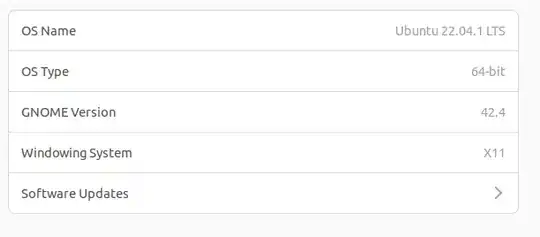
sudo ubuntu-drivers autoinstall. There's no need to download from Nvidia. – mchid Jun 02 '22 at 23:24