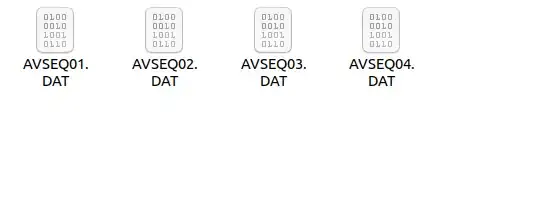I have an old CD which has some videos on it. The videos seem to be in the .DAT format. Although they automatically play back through VLC Media Player, both the terminal and the GUI are unable to copy those .DAT files from the CD to my desktop.
To those who may suggest using Isobuster through Wine, I have already tried that solution. It does not work.
I navigated to a folder on the CD in which these .DAT files were present. I tried to copy them to my Desktop, but it showed an error.
GNOME Disk Utility says the CD Drive is read only.