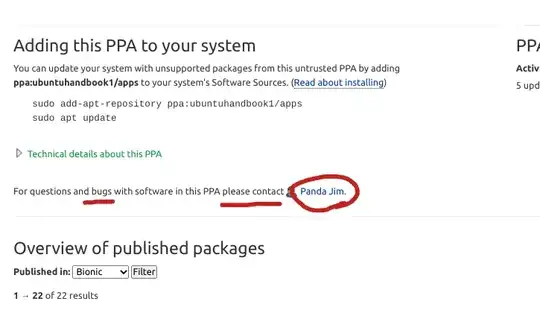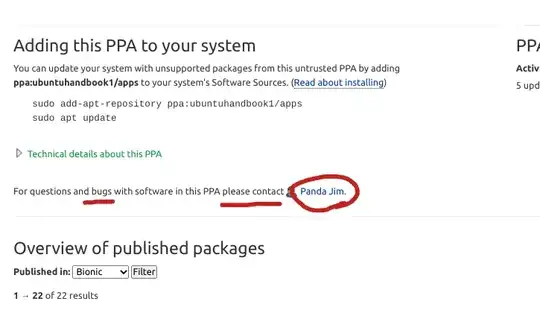If you have the ubuntuhandbook ppa enabled, then you need to install the jpeg-xl package:
sudo apt update
sudo apt install jpeg-xl
If that doesn't work, you can try to reinstall the non-ppa version of gthumb by running the following commands:
sudo apt update
sudo apt install gthumb=3:3.8.0-2.1build1
If that works, you have two options.
Option 1: remove the ppa.
For example, if the ubuntuhandbook ppa is installed, run the following command to remove the ppa:
sudo add-apt-repository --remove ppa:ubuntuhandbook1/apps
Option 2: put the package version on hold until the ppa bugs are fixed.
For example, to put the package version on hold, use the following command:
sudo apt-mark hold gthumb=3:3.8.0-2.1build1
To unhold the package number, run the following command:
sudo apt-mark unhold gthumb=3:3.8.0-2.1build1
Additionally, I strongly suggest filing a bug report with the ppa maintainer if a ppa is causing the issue. A recent update was made to the jpeg-xl package on June 15th and this may be the cause of the issue.
To determine which ppa is responsible for the package, run the following command:
apt-cache policy gthumb
look for the ppa and google the ppa name to find the launchpad page.
On the launchpad page, look for who to contact for bugs.