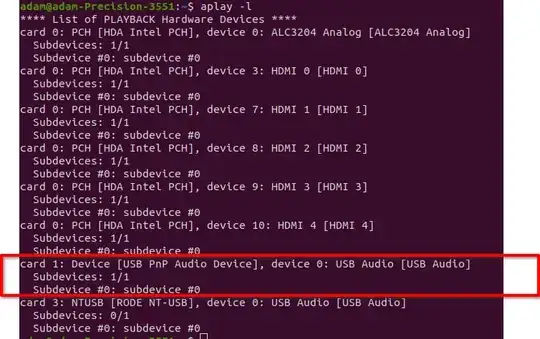My headset used to work at Ubuntu 18.04 (using USB Pnp Audio Device).
After upgrade, its still is displayed, but there is no sound:
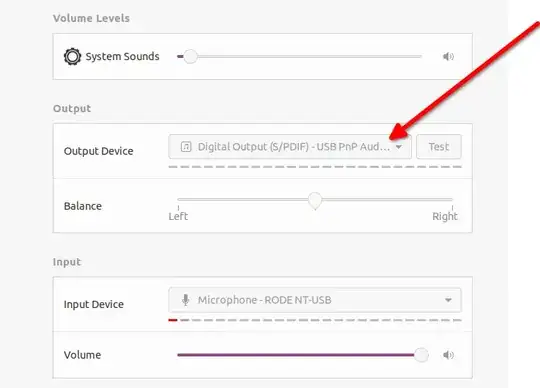
There is either no sound at all, or the sound comes from my laptop. Headphones are plugged in.
I run sudo setfacl -m u:$USER:rw /dev/snd/* and rebooted as explained at https://askubuntu.com/a/1249071, but no success.
I also added the snd-hda-intel-model=.. option to alsa-base.conf as explained at https://askubuntu.com/a/1273303 but it was also not working.
This is my audio device that plays no sound:
I of course checked that my headphones are turned on and are still working on another machine.
How can I fix this?