i just installed Ubuntu 22.04LTS for the first time, i conected to my wifi network and it's very slow, but then i conected to my phone hotspot and it was completly fine, then i conected via usb tethering from my phone via the same wifi network it was also fine.
I searched a lot, but i can't find anything.
can anyone help me?
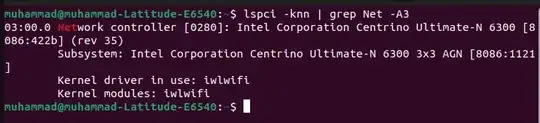
Asked
Active
Viewed 328 times
1
lnee
- 806
1 Answers
0
I'd recommend that you delete the wifi connection, then re-connect.
nmcli connection delete <CONNECTION-NAME>
sudo systemctl restart network-manager.service
nmcli supports tab completion. You can find the connection to be deleted by pressing the tab
Then simply re-connect from the UI as you normally would.
Gayan Weerakutti
- 3,770
- 26
- 38
Your Currently connected Wi-Fi /Access Point Name will be shown.
Details of the connected Wi-Fi are shown.
- Check the DNS IP being used. Is it the same as the Default Route IP?
– ByronTaaka Jun 20 '22 at 12:14ip linkto see your WiFi MTU. If it's 1500 see my answer to https://askubuntu.com/questions/1353705/ubuntu-20-04-wifi-keeps-dropping/1353723#1353723 . Your MTU should be 1492 for WiFi. – waltinator Jun 20 '22 at 13:38lspci -knn | grep Net -A3terminal command. – Pilot6 Jun 22 '22 at 08:00