I managed to add a text file to the templates after looking at this post: How to create a new empty file / template file in Ubuntu 16.10 Desktop?
But, it creates a text file with the name provided.
Is it possible to create a new file, and then immediately after you create it, make it already in the renaming session? Just like when you right-click and create a new file on Windows
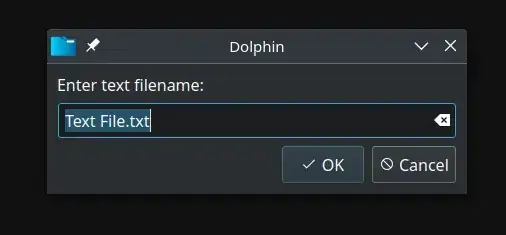
<some-name>.php, I just got used to creating files like that :D – Foobarer Jun 20 '22 at 22:58