I've installed docker engine followed by Docker Desktop following the steps mentioned at https://docs.docker.com/engine/install/ubuntu/ and https://docs.docker.com/desktop/linux/install/ubuntu/.
After the completion of installation process, I started docker desktop using command -
$ systemctl --user start docker-desktop
It stuck for hours at "Docker Desktop starting..."
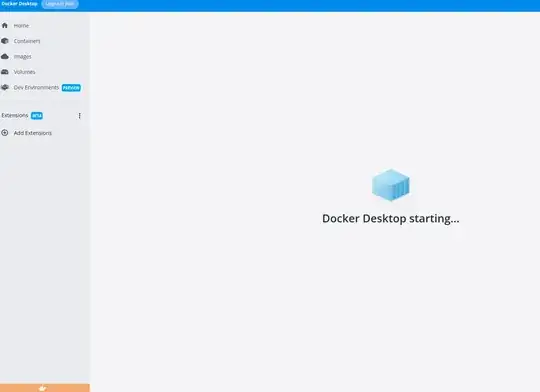
Issue when connection to docker socket
priyeshy@AMGBLR1682-LT:~$ docker run hello-world docker: Cannot connect to the Docker daemon at
unix:///home/priyeshy/.docker/desktop/docker.sock. Is the docker daemon running?. See 'docker run --help'.
priyeshy@AMGBLR1682-LT:~$ sudo docker run --rm -it hello-world
[sudo] password for priyeshy:
Hello from Docker! This message shows that your installation appears to be working correctly. .....
I've added my $USER in docker group and restarted using newgrp docker. Still docker run command throws same error cannot connect to docker daemon. I might be doing silly mistake but I'm unable to find.
docker run --rm -it ubuntu:22.04 sleep 600– Simon Sudler Jun 21 '22 at 11:06Hello from Docker! This message shows that your installation appears to be working correctly. .....
– Priyesh Jun 21 '22 at 11:20