The systray indicator is important as it is small and I can keep it always visible.
What I always need to monitor is (in this order of importance): iowait, disk write, cpu usage, disk read, network upload, network download.
on 22.04, only https://extensions.gnome.org/extension/3010/system-monitor-next/ was working well, until it vanished.
So I think I need to clean/reset w/e it configured, to try to make it work again, because no matter what I do: try other versions, disable/enable, restart gnome-shell with it uninstalled/instelledAgain... Nothing works, it wont show up again, and I used it a lot :(
On that homepage (using "Google Chrome"), I click uninstall, then I see this folder be deleted:
~/.local/share/gnome-shell/extensions/[email protected]
But when I reinstall it and that folder is filled up again, nothing changes, it wont show up the the systray top bar.
So, do you know how to clean it up to try to make it fresh work again?
These did not help:
Where are gnome extensions preferences stored? (as I removed and extracted the extension again from downloaded file and nothing changed)
Where gnome-system-monitor save its setttings? (it is not really about the extension)
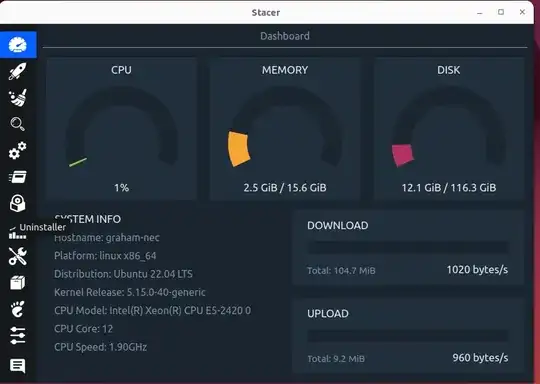
google-chromewill still work as it is still installed by APT from a DEB package. – Raffa Jun 26 '22 at 08:22extension-managerof the package "gnome-shell-extension-manager" did the trick! The moment I click on the title bar enable button, the system monitors showed up all again! I will just wait a few boots see if it keeps working (even if I need to use the manager again), as that was the problem I had initially and found no other workaround, thx! – Aquarius Power Jun 27 '22 at 09:19