Machine : ASUS X550VX
System : Ubuntu 22.04
Kernel : 5.15.0-40-generic
Wireless Card : Realtek RTL8723BE
Suddenly my wifi is gone and there is no option to turn it on, it says "No wifi adapter found". It was just fine before, I didn't mess with any network settings and it's been 2 days now that my wifi isn't working. There has been no luck with update from apt update and apt dist-upgrade.
Information regarding my system :
ifconfig -a (wifi is not even listed)
ifconfig -a
enp4s0f1: flags=4099<UP,BROADCAST,MULTICAST> mtu 1500
ether 88:d7:f6:2f:85:a6 txqueuelen 1000 (Ethernet)
RX packets 0 bytes 0 (0.0 B)
RX errors 0 dropped 0 overruns 0 frame 0
TX packets 0 bytes 0 (0.0 B)
TX errors 0 dropped 0 overruns 0 carrier 0 collisions 0
lo: flags=73<UP,LOOPBACK,RUNNING> mtu 65536
inet 127.0.0.1 netmask 255.0.0.0
inet6 ::1 prefixlen 128 scopeid 0x10<host>
loop txqueuelen 1000 (Local Loopback)
RX packets 35160 bytes 2601514 (2.6 MB)
RX errors 0 dropped 0 overruns 0 frame 0
TX packets 35160 bytes 2601514 (2.6 MB)
TX errors 0 dropped 0 overruns 0 carrier 0 collisions 0
usb0: flags=4163<UP,BROADCAST,RUNNING,MULTICAST> mtu 1500
inet 192.168.45.57 netmask 255.255.255.0 broadcast 192.168.45.255
inet6 fe80::2455:ca2b:5322:97a0 prefixlen 64 scopeid 0x20<link>
ether ce:ce:11:66:e8:3e txqueuelen 1000 (Ethernet)
RX packets 72442 bytes 97471754 (97.4 MB)
RX errors 1 dropped 0 overruns 0 frame 1
TX packets 31739 bytes 3779696 (3.7 MB)
TX errors 0 dropped 0 overruns 0 carrier 0 collisions 0
sudo lshw -c network
sudo lshw -c network
*-network UNCLAIMED
description: Network controller
product: RTL8723BE PCIe Wireless Network Adapter
vendor: Realtek Semiconductor Co., Ltd.
physical id: 0
bus info: pci@0000:03:00.0
version: 00
width: 64 bits
clock: 33MHz
capabilities: pm msi pciexpress cap_list
configuration: latency=0
resources: ioport:d000(size=256) memory:ef200000-ef203fff
*-network
description: Ethernet interface
product: RTL8111/8168/8411 PCI Express Gigabit Ethernet Controller
vendor: Realtek Semiconductor Co., Ltd.
physical id: 0.1
bus info: pci@0000:04:00.1
logical name: enp4s0f1
version: 12
serial: 88:d7:f6:2f:85:a6
capacity: 1Gbit/s
width: 64 bits
clock: 33MHz
capabilities: pm msi pciexpress msix vpd bus_master cap_list ethernet physical tp mii 10bt 10bt-fd 100bt 100bt-fd 1000bt-fd autonegotiation
configuration: autonegotiation=on broadcast=yes driver=r8169 driverversion=5.15.0-40-generic firmware=rtl8411-2_0.0.1 07/08/13 latency=0 link=no multicast=yes port=twisted pair
resources: irq:19 ioport:c000(size=256) memory:ef114000-ef114fff memory:ef110000-ef113fff
*-network
description: Ethernet interface
physical id: b
bus info: usb@1:5
logical name: usb0
serial: ce:ce:11:66:e8:3e
capabilities: ethernet physical
configuration: autonegotiation=off broadcast=yes driver=rndis_host driverversion=5.15.0-40-generic duplex=half firmware=RNDIS device ip=192.168.45.57 link=yes multicast=yes port=twisted pair
rfkill list all
rfkill list all
0: hci0: Bluetooth
Soft blocked: no
Hard blocked: no
lspci -nnk | grep Net
lspci -nnk | grep Net
03:00.0 Network controller [0280]: Realtek Semiconductor Co., Ltd. RTL8723BE PCIe Wireless Network Adapter [10ec:b723]
Subsystem: Lite-On Communications Inc RTL8723BE PCIe Wireless Network Adapter [11ad:8723]
What I have tried (with many reboots) :
rfkill unblock allsudo apt reinstall network-manager && sudo service network-manager restartsudo snap install network-manager(installing network manager viasnap)- Installing
iwlwififollowing this thread : No WiFi Adapter Found with fresh Ubuntu 20.04 install on MSI GE66 Laptop, and other strange behavior - Installing driver for RTL8723BE from
git clone https://github.com/lwfinger/rtw88.git
All with no luck then I found some interesting information :
sudo dmesg | grep rtl
[ 5.510743] rtlwifi: disagrees about version of symbol ieee80211_connection_loss
[ 5.510746] rtlwifi: Unknown symbol ieee80211_connection_loss (err -22)
[ 5.510926] rtlwifi: disagrees about version of symbol ieee80211_start_tx_ba_session
[ 5.510928] rtlwifi: Unknown symbol ieee80211_start_tx_ba_session (err -22)
[ 5.510938] rtlwifi: disagrees about version of symbol ieee80211_rate_control_unregister
[ 5.510939] rtlwifi: Unknown symbol ieee80211_rate_control_unregister (err -22)
[ 5.510949] rtlwifi: disagrees about version of symbol ieee80211_get_hdrlen_from_skb
[ 5.510950] rtlwifi: Unknown symbol ieee80211_get_hdrlen_from_skb (err -22)
[ 5.510964] rtlwifi: disagrees about version of symbol ieee80211_find_sta
[ 5.510965] rtlwifi: Unknown symbol ieee80211_find_sta (err -22)
[ 5.510972] rtlwifi: disagrees about version of symbol ieee80211_tx_status_irqsafe
[ 5.510973] rtlwifi: Unknown symbol ieee80211_tx_status_irqsafe (err -22)
[ 5.510985] rtlwifi: disagrees about version of symbol cfg80211_put_bss
[ 5.510987] rtlwifi: Unknown symbol cfg80211_put_bss (err -22)
[ 5.510995] rtlwifi: disagrees about version of symbol ieee80211_stop_tx_ba_cb_irqsafe
[ 5.510997] rtlwifi: Unknown symbol ieee80211_stop_tx_ba_cb_irqsafe (err -22)
[ 5.511003] rtlwifi: disagrees about version of symbol wiphy_to_ieee80211_hw
[ 5.511004] rtlwifi: Unknown symbol wiphy_to_ieee80211_hw (err -22)
[ 5.511015] rtlwifi: disagrees about version of symbol wiphy_apply_custom_regulatory
[ 5.511016] rtlwifi: Unknown symbol wiphy_apply_custom_regulatory (err -22)
[ 5.511022] rtlwifi: disagrees about version of symbol ieee80211_rate_control_register
[ 5.511023] rtlwifi: Unknown symbol ieee80211_rate_control_register (err -22)
[ 5.511033] rtlwifi: disagrees about version of symbol cfg80211_get_bss
[ 5.511034] rtlwifi: Unknown symbol cfg80211_get_bss (err -22)
[ 5.511051] rtlwifi: disagrees about version of symbol wiphy_rfkill_set_hw_state_reason
[ 5.511053] rtlwifi: Unknown symbol wiphy_rfkill_set_hw_state_reason (err -22)
[ 5.511058] rtlwifi: disagrees about version of symbol wiphy_rfkill_start_polling
[ 5.511060] rtlwifi: Unknown symbol wiphy_rfkill_start_polling (err -22)
[ 5.511067] rtlwifi: disagrees about version of symbol freq_reg_info
[ 5.511068] rtlwifi: Unknown symbol freq_reg_info (err -22)
[ 5.511080] rtlwifi: disagrees about version of symbol ieee80211_resume_disconnect
[ 5.511081] rtlwifi: Unknown symbol ieee80211_resume_disconnect (err -22)
[ 5.511088] rtlwifi: disagrees about version of symbol ieee80211_beacon_get_tim
[ 5.511089] rtlwifi: Unknown symbol ieee80211_beacon_get_tim (err -22)
[ 5.511099] rtlwifi: disagrees about version of symbol cfg80211_unlink_bss
[ 5.511100] rtlwifi: Unknown symbol cfg80211_unlink_bss (err -22)
[ 5.511107] rtlwifi: disagrees about version of symbol ieee80211_rx_irqsafe
[ 5.511108] rtlwifi: Unknown symbol ieee80211_rx_irqsafe (err -22)
[ 5.939896] Bluetooth: hci0: RTL: loading rtl_bt/rtl8723b_fw.bin
[ 5.941270] Bluetooth: hci0: RTL: loading rtl_bt/rtl8723b_config.bin
[ 5.941298] bluetooth hci0: Direct firmware load for rtl_bt/rtl8723b_config.bin failed with error -2
I don't know what else to go or to try from here, any suggestions ?
[UPDATE 02/06/2022]
Following suggestion from comments, I removed iwlwifi dan include my wireless info (gist) following My wireless/WiFi connection does not work. What information is needed to diagnose the issue?
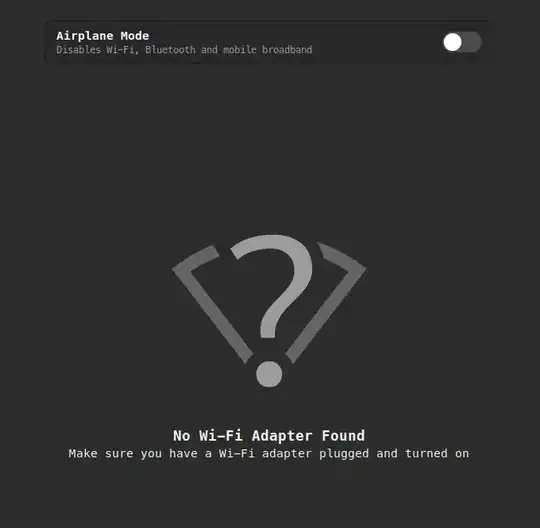
iwlwififollowing the working solution from OP, however following your comment, I have manually removediwlwifi-*from my/lib/firmwareand I have uninstalledbackport-iwlwifias well. – raisa_ Jul 02 '22 at 06:12