Edit 3: I am using a Dell Inspiron 5567 with latest bios When I boot Ubuntu from a USB Stick, In the install menu, It only shows the USBB Stick to install onto.
Edit 4: I have Fast Startup Disabled
I have done the following already
- Set Sata Mode To AHCI
- Booted In UEFI
Any help?
Edits. My Gparted window:
lsblk:

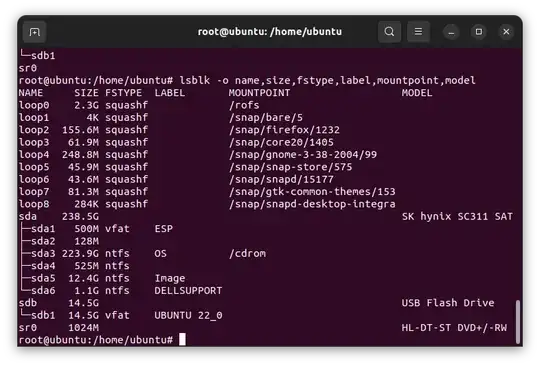
$ lsblk -p,gnome-disksorgparted? What does these say about the SSD and it's partitioning? – Hannu Jul 02 '22 at 14:49lsblkor in order to get more detailslsblk -o name,size,fstype,label,mountpoint,model; one single command line – sudodus Jul 02 '22 at 14:52