Using Ubuntu 12.04, I cannot see any update from my update manager. It gives me the message "check your internet connection"
Asked
Active
Viewed 315 times
0
-
If you're connected to the internet, is it via a method recognised by the network manager – saji89 May 24 '12 at 17:28
-
Are you onnected to the internet via some 3g/Wireless Broadband dongle that uses a software(generally aka crossplatformui) ?? – Nirmik May 24 '12 at 17:59
1 Answers
0
If you are able to use the internet, and your network is working, then try this: Open Update Manager, press Settings button and on te first tab, change the server where it says "Download from: ". I had the same issue, and for me it was automatically set to Germany. I selected Main server, and it's fine now:
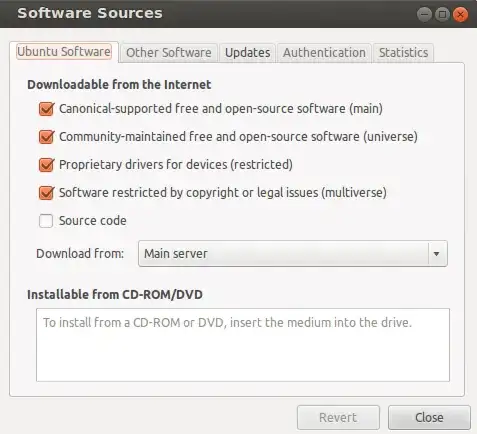
bioShark
- 4,251
-
1If you select "Other" from the dropdown, then "Select Best Server" it will choose the one that is fastest for your location. – reverendj1 May 24 '12 at 17:36
-